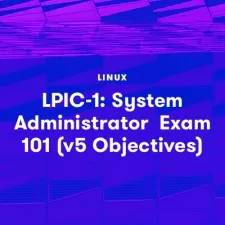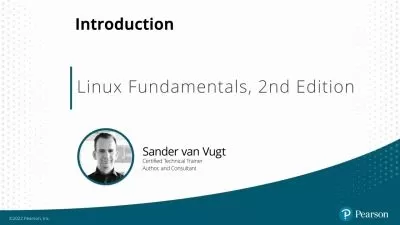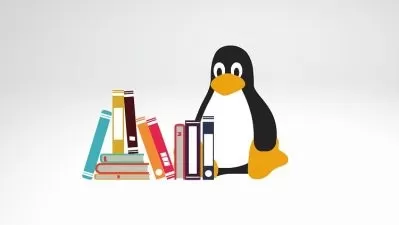Linux Tutorial - Master The Command Line
Programming Knowledge
7:57:26
Description
Become a Linux Command Line Expert - From Beginner to Advanced Techniques
What You'll Learn?
- How to install Ubuntu Linux on VirtualBox in Windows
- Basic Linux commands such as "ls", "cd", "mkdir", "rmdir", "touch", "cat", "rm", "cp", and "mv"
- Advanced topics like file permissions, user and group management, network troubleshooting, network utilities, secure file transfer, and system monitoring
- Network utilities such as "ifconfig", "ip", "whois", "nslookup", and "wget"
- Secure file transfer with "ssh" and "scp"
- System monitoring tools like "uptime", "ps", "top", and "kill"
- How to use the "nl", "chage", and "passwd" commands
Who is this for?
More details
DescriptionWelcome to "Linux Tutorial - Master The Command Line"!
In this course, you will learn the fundamental skills required to navigate and work with the Linux command line. We will start by installing Ubuntu Linux on VirtualBox in Windows, and then proceed to cover a variety of basic Linux commands, including the "ls" command for listing directory contents, the "cd" command for changing directories, the "mkdir" command for creating directories, the "rmdir" command for deleting directories, the "touch" command for creating files, the "cat" command for displaying file contents, the "rm" command for deleting files, the "cp" command for copying files, and the "mv" command for moving files.
We will also delve into more advanced topics such as file permissions, user and group management with the "chmod", "useradd", and "groupadd" commands, the "head" and "tail" commands for viewing the beginning and end of a file, the "chown" and "chgrp" commands for changing file ownership and group membership, and the "ping", "traceroute", and "mtr" commands for network troubleshooting.
Additionally, we will cover important network utilities such as "ifconfig", "ip", "whois", "nslookup", and "wget", as well as secure file transfer with "ssh" and "scp". We will also discuss system monitoring tools like "uptime", "ps", "top", and "kill", and explore the "nl", "chage", and "passwd" commands.
By the end of this course, you will have a solid foundation in the Linux command line and be well-prepared to take on more advanced tasks and challenges. So, enroll now and let's get started!
Who this course is for:
- Beginners who are new to the Linux command line
- Experienced users looking to expand their skills
- IT professionals looking to add Linux command line proficiency to their toolkit
- Anyone who wants to become proficient in using the Linux command line
Welcome to "Linux Tutorial - Master The Command Line"!
In this course, you will learn the fundamental skills required to navigate and work with the Linux command line. We will start by installing Ubuntu Linux on VirtualBox in Windows, and then proceed to cover a variety of basic Linux commands, including the "ls" command for listing directory contents, the "cd" command for changing directories, the "mkdir" command for creating directories, the "rmdir" command for deleting directories, the "touch" command for creating files, the "cat" command for displaying file contents, the "rm" command for deleting files, the "cp" command for copying files, and the "mv" command for moving files.
We will also delve into more advanced topics such as file permissions, user and group management with the "chmod", "useradd", and "groupadd" commands, the "head" and "tail" commands for viewing the beginning and end of a file, the "chown" and "chgrp" commands for changing file ownership and group membership, and the "ping", "traceroute", and "mtr" commands for network troubleshooting.
Additionally, we will cover important network utilities such as "ifconfig", "ip", "whois", "nslookup", and "wget", as well as secure file transfer with "ssh" and "scp". We will also discuss system monitoring tools like "uptime", "ps", "top", and "kill", and explore the "nl", "chage", and "passwd" commands.
By the end of this course, you will have a solid foundation in the Linux command line and be well-prepared to take on more advanced tasks and challenges. So, enroll now and let's get started!
Who this course is for:
- Beginners who are new to the Linux command line
- Experienced users looking to expand their skills
- IT professionals looking to add Linux command line proficiency to their toolkit
- Anyone who wants to become proficient in using the Linux command line
User Reviews
Rating
Programming Knowledge
Instructor's Courses
Udemy
View courses Udemy- language english
- Training sessions 45
- duration 7:57:26
- Release Date 2023/03/02