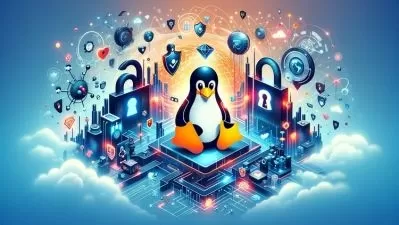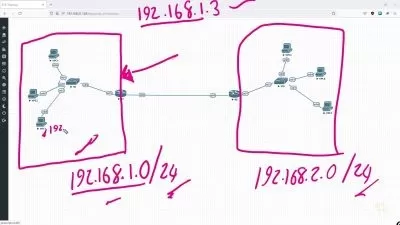Linux Systems Programming
Christopher Hart
6:41:53
Description
The Linux family of operating systems is one of the most popular platforms to deploy modern applications on. This course will teach you how to interact with Linux operating systems in the C programming language.
What You'll Learn?
Whether you are writing an ultra-low latency trading algorithm for a high frequency trading firm, device drivers for an embedded system, or anything in between, modern software applications will often be developed on the Linux operating system. In this course, Linux Systems Programming, you'll learn how to interact with various aspects of the Linux operating system when developing software in the C programming language. First, you’ll explore how to create, read, and write files and directories through a variety of different means. Next, you’ll discover how to interact with the inputs and outputs of Linux software, such as command line arguments, environment variables, pipes, and signals. Finally, you’ll learn how to control access to files and directories through permissions and user accounts. When you’re finished with this course, you’ll have the skills and knowledge of Linux systems programming with the C programming language to confidently develop C-based applications on Linux operating systems in addition to a more wholistic understanding of how the Linux operating system functions.
More details
User Reviews
Rating
Christopher Hart
Instructor's Courses
Pluralsight
View courses Pluralsight- language english
- Training sessions 66
- duration 6:41:53
- level average
- English subtitles has
- Release Date 2023/01/24