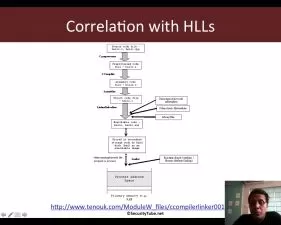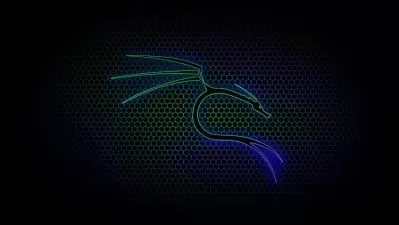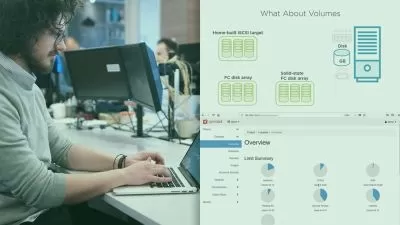Linux System Maintenance
Chris Behrens
2:52:22
Description
Learn to compile and install programs from source, perform backups on the host, and communicate with users in the command line.
What You'll Learn?
Hello, and welcome to Linux System Maintenance! This course is designed to equip you with the knowledge and utilities needed to maintain a Linux system. The course begins with installing programs from their source code, starting with the process of downloading and unpacking source code, and then the actual installation process and patching. The next section covers backup operations, which include the directories to consider for backups, the utilities required to create a backup, and the different physical media that can be used to store the backup. The course ends with automating communication on the host through logon messages, and manually communicating with users using the `wall` and `shutdown` commands. This is meant to be a standalone course, but is also part of the learning path toward the LPIC-2 201 exam.
More details
User Reviews
Rating
Chris Behrens
Instructor's Courses
Acloud Guru
View courses Acloud Guru- language english
- Training sessions 23
- duration 2:52:22
- Release Date 2023/12/10