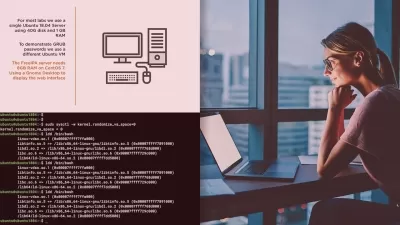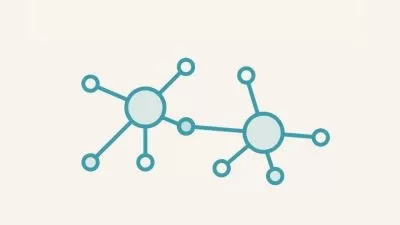Linux Server Administration Made Easy with Hands-On Training
Cliff Krahenbill
3:43:38
Description
Fedora has been updated to version 31. Some of the background images and icons have changed but the command syntax used in the labs remains constant. This course will get you hands-on with how to install, configure, and maintain a Linux system in a virtual lab environment. The course will show you how to use a hypervisor such as VMWare Player or VirtualBox to create the virtual lab environment. You will also go on to work with the Linux command-line interface (CLI). As you progress, you will focus on installing Apache Web Server using Fedora Server. Later, you will delve into file services, configuring Samba in Linux using Webmin. Finally, the course shows you how to effectively monitor Linux performance. Although this course is built around a Linux Fedora, CentOS 7, or RHEL 7 RPM Linux type system, most of the course content can also be applied to Ubuntu-type distros. To get started with this course, all you need is a basic knowledge of computers, operating systems, and networking. By the end of this course, you will have a solid understanding of the fundamentals of the Linux Fedora operating system and be able to apply your knowledge in the real world. All the codes and supporting files for this course will be available at: https://github.com/packtpublishing/linux-server-administration-made-easy-with-hands-on-training-
More details
User Reviews
Rating
Cliff Krahenbill
Instructor's Courses
PacktPub
View courses PacktPub- language english
- Training sessions 21
- duration 3:43:38
- Release Date 2024/03/15