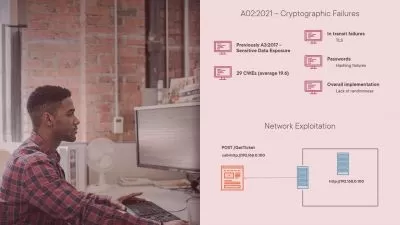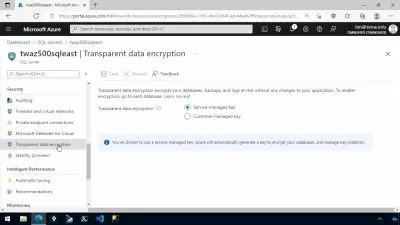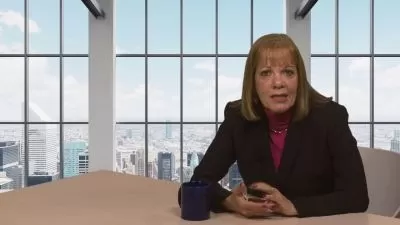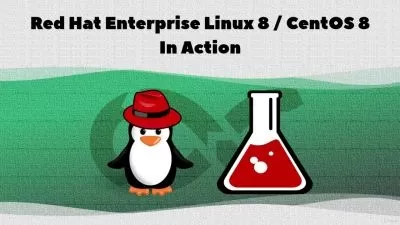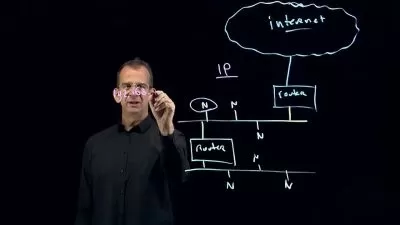Linux Security & Hardening, The Practical Approach
Shikhar Verma • 60k+ Students Worldwide
6:59:04
Description
Linux Security guide with practical hardening tips to prevent Linux server from hackers & protect it against hacking.
What You'll Learn?
- Physical Security of a Linux Box
- BIOS Firmware Security
- Single User Mode Security (RHEL6,7)
- Securing Boot Loader
- Overview of PAM Security
- Concepts of PAM
- PAM Modules & Configurations
- Control Flags in PAM
- User Account Security
- Forcing strong passwords
- Security by Account Locked
- Understanding Password Aging Policy
- Overview of File & Directory Permission
- Controlling files with ACL
- General Security
- Overview of Network Security
- Securing SSHD
- Linux Firewall
- Port forwarding & Masquerading using firewall
- Implementing Mandatory Access Control with SELinux
- SELinux Security Concepts
- Audit logs & Troubleshooting SELinux
Who is this for?
More details
DescriptionIntroduction
·       About Security
·       Tips & Tricks
Â
Physical Security of a Linux Box
·       Overview of Physical Security
·       BIOS Firmware Security
·       Set BIOS Password
·       Single User Mode Security (RHEL6/7)
·       How to set password at Single User Mode
·       Securing Boot Loader
·       Section Summary
Â
PAM (Pluggable Authentication Modules)
·       Overview of PAM Security
·       Concepts of PAM
·       PAM Modules & Configurations
·       PAM Module Groups
·       Control Flags in PAM
·       PAM Modules
Â
Account Security
·       Overview of User Account Security
·       User Account Information
·       Forcing strong passwords
·       Pam_pwquality - Password strength-checking
·       Security by Account Locked
·       Account Locked using pam_faillock PAM module - Lab Session
·       Understanding Password Aging Policy
·       Practice Lab Session
Â
File System Security
·       Overview of File & Directory Permission
·       Access mode
·       Change Permission & Ownership
·       ACL
·       Controlling files with ACL
·       ACLs demo
·       Practice Lab Session
Â
General Security
·       Keep your system updated
·       Disable USB stick
·       Turn off IPv6
·       Restrict users to use old passwords
·       Check password expiration
·       Verify accounts for Empty password
·       Verify accounts for “Zero†UID
·       Review logs regularly
·       Keep /boot as read only
Â
Network Security
·       Overview of Network Security
·       Openssh Security
·       Securing SSHD
·       Linux Firewall
·       Packet flow via firewall
·       Configuring the Firewall from the Command Line
·       Enable, Disable services at firewall
·       Port forwarding in firewall
·       Secure web server via firewall
·       Masquerading & port forwarding - Lab Session
·       Rich rules using firewalld
Â
Implementing Mandatory Access Control with SELinux
·       How SELinux Can Benefit a Systems Administrator?
·       SELinux Security Concepts
·       SELinux Modes
·       SELinux – Lab Session
·       Configuring SELinux Contexts
·       SELinux Booleans
·       Audit logs & Troubleshooting SELinux
Who this course is for:
- There is no formal prerequisites for this course, however, previous system administrator experience on other operating system would be very beneficial.
- Graduate Students and also for those who are in job in Linux Administration & wants to get hands-on practical experience on Linux Security & Hardening
Introduction
·       About Security
·       Tips & Tricks
Â
Physical Security of a Linux Box
·       Overview of Physical Security
·       BIOS Firmware Security
·       Set BIOS Password
·       Single User Mode Security (RHEL6/7)
·       How to set password at Single User Mode
·       Securing Boot Loader
·       Section Summary
Â
PAM (Pluggable Authentication Modules)
·       Overview of PAM Security
·       Concepts of PAM
·       PAM Modules & Configurations
·       PAM Module Groups
·       Control Flags in PAM
·       PAM Modules
Â
Account Security
·       Overview of User Account Security
·       User Account Information
·       Forcing strong passwords
·       Pam_pwquality - Password strength-checking
·       Security by Account Locked
·       Account Locked using pam_faillock PAM module - Lab Session
·       Understanding Password Aging Policy
·       Practice Lab Session
Â
File System Security
·       Overview of File & Directory Permission
·       Access mode
·       Change Permission & Ownership
·       ACL
·       Controlling files with ACL
·       ACLs demo
·       Practice Lab Session
Â
General Security
·       Keep your system updated
·       Disable USB stick
·       Turn off IPv6
·       Restrict users to use old passwords
·       Check password expiration
·       Verify accounts for Empty password
·       Verify accounts for “Zero†UID
·       Review logs regularly
·       Keep /boot as read only
Â
Network Security
·       Overview of Network Security
·       Openssh Security
·       Securing SSHD
·       Linux Firewall
·       Packet flow via firewall
·       Configuring the Firewall from the Command Line
·       Enable, Disable services at firewall
·       Port forwarding in firewall
·       Secure web server via firewall
·       Masquerading & port forwarding - Lab Session
·       Rich rules using firewalld
Â
Implementing Mandatory Access Control with SELinux
·       How SELinux Can Benefit a Systems Administrator?
·       SELinux Security Concepts
·       SELinux Modes
·       SELinux – Lab Session
·       Configuring SELinux Contexts
·       SELinux Booleans
·       Audit logs & Troubleshooting SELinux
Who this course is for:
- There is no formal prerequisites for this course, however, previous system administrator experience on other operating system would be very beneficial.
- Graduate Students and also for those who are in job in Linux Administration & wants to get hands-on practical experience on Linux Security & Hardening
User Reviews
Rating
Shikhar Verma • 60k+ Students Worldwide
Instructor's Courses
Udemy
View courses Udemy- language english
- Training sessions 71
- duration 6:59:04
- Release Date 2023/04/27