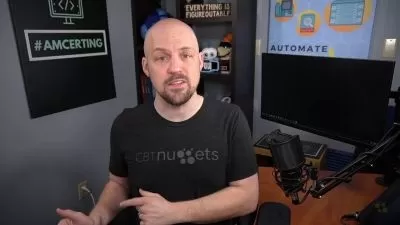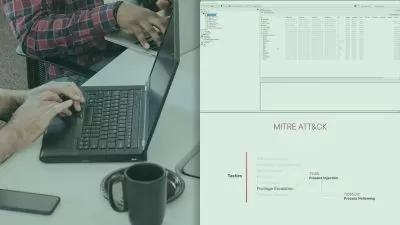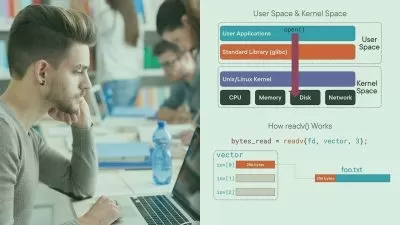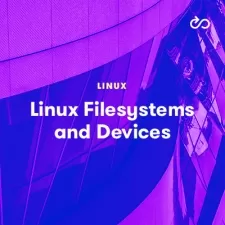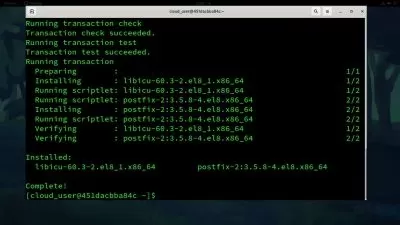Linux Networking - Basics and Beyond
Focused View
10:27:26
101 View
001. Linux Networking - Basics and Beyond Introduction.mp4
05:29
001. Learning objecties.mp4
01:33
002. 1.1 Recommended Lab Setup.mp4
05:54
003. 1.2 Potential Virtualization Systems.mp4
03:55
004. 1.3 Configuring Linux Virtual Machines.mp4
08:02
005. 1.4 Configuring NAT.mp4
03:23
006. 1.5 Using SSH.mp4
09:30
007. 1.6 Working with the Terminal.mp4
07:07
008. 1.7 Basic Linux Commands.mp4
09:48
009. 1.8 Using Text Editors.mp4
10:13
010. 1.9 Using VSCode.mp4
03:36
011. 1.10 Accessing the Course Repository.mp4
04:31
001. Learning objecties.mp4
00:25
002. 2.1 What is a Computer Network.mp4
03:13
003. 2.2 Use Cases for Computer Networks.mp4
03:49
004. 2.3 Physical ersus Virtual Networks.mp4
01:53
001. Learning objecties.mp4
01:01
002. 3.1 Introduction to TCPIP.mp4
06:03
003. 3.2 Our First Lab the ip a Command.mp4
06:48
004. 3.3 Instructors Network Map.mp4
08:22
005. 3.4 CIDR Notation and Netmasks.mp4
06:55
006. 3.5 What is DHCP.mp4
06:06
007. 3.6 What is DNS.mp4
06:18
001. Learning objecties.mp4
00:49
002. 4.1 What is the OSI Model.mp4
03:09
003. 4.2 The OSI Layers.mp4
12:41
004. 4.3 OSI and Linux.mp4
02:22
005. 4.4 OSI ersus the TCPIP Model.mp4
03:06
001. Learning objecties.mp4
00:15
002. 5.1 A Tale of Three Networking Serices.mp4
01:22
003. 5.2 Network Serice Example.mp4
01:31
001. Learning objecties.mp4
02:22
002. 6.1 Introduction to the networking Serice.mp4
01:35
003. 6.2 Exploring the networking Serice in Debian Serer.mp4
08:09
004. 6.3 Analyzing the System with the ip a and ip r Commands.mp4
02:28
005. 6.4 Configuring a Dynamic Address.mp4
03:17
006. 6.5 The DORA Process.mp4
07:34
007. 6.6 Configuring a Static Address.mp4
03:43
008. 6.7 Configuring DNS in Debian Serer.mp4
06:42
009. 6.8 Debian in AWS.mp4
07:02
001. Learning objecties.mp4
01:47
002. 7.1 Introduction to systemd and the networkd serice.mp4
02:14
003. 7.2 Analyzing systemd-networkd in Ubuntu.mp4
03:09
004. 7.3 Analyzing systemd-networkd in Debian.mp4
02:54
005. 7.4 Using Netplan to Configure a Static IP Configuration.mp4
08:56
006. 7.5 Examining Dynamic and Wireless IP Configurations.mp4
05:53
007. 7.6 Additional networkd-based Commands.mp4
05:30
008. 7.7 DNS in a Debian System Running networkd.mp4
02:46
009. 7.8 Arch in AWS.mp4
05:35
001. Learning objecties.mp4
01:10
002. 8.1 Introduction to the NetworkManager Serice.mp4
01:28
003. 8.2 Analyzing the NetworkManager Serice.mp4
05:40
004. 8.3 Working with NetworkManager Tools.mp4
06:36
005. 8.4 Using Cockpit.mp4
06:54
006. 8.5 NetworkManager Configuration Files.mp4
06:25
007. 8.6 Viewing the NetworkManager Log.mp4
05:35
001. Learning objecties.mp4
00:33
002. 9.1 Introduction to the wicked and network Serices.mp4
02:22
003. 9.2 Working with the wicked Serice in openSUSE.mp4
06:09
004. 9.3 Amazon Linux.mp4
06:27
001. Learning objecties.mp4
00:30
002. 10.1 Introduction to the ip Command.mp4
03:38
003. 10.2 Working with ip link.mp4
03:01
004. 10.3 Working with ip address.mp4
03:01
005. 10.4 Adanced ip a.mp4
14:27
006. 10.5 Network Connection Data.mp4
02:10
007. 10.6 Working with ip route.mp4
10:15
001. Learning objecties.mp4
00:20
002. 11.1 Introduction to Network Testing Commands.mp4
01:14
003. 11.2 ping Basics.mp4
09:44
004. 11.3 Adanced ping.mp4
07:14
005. 11.4 traceroute.mp4
04:36
006. 11.5 whois.mp4
04:03
007. 11.6 dig and nslookup.mp4
08:04
008. 11.7 ss.mp4
07:15
009. 11.8 nmap scanning.mp4
07:37
001. Learning objecties.mp4
00:31
002. 12.1 Introduction to Hostnames and DNS.mp4
01:47
003. 12.2 Configuring a Hostname in the GUI.mp4
01:30
004. 12.3 Configuring a Hostname in the Terminal.mp4
03:24
005. 12.4 FQDNs.mp4
03:25
006. 12.5 Reiew of DNS.mp4
01:35
007. 12.6 Configuring DNS in the GUI.mp4
02:07
008. 12.7 Configuing DNS in the Big Three Networking Serices.mp4
06:57
009. 12.8 Working with the hosts File.mp4
07:10
001. Learning objecties.mp4
00:40
002. 13.1 Introduction to nmcli.mp4
02:59
003. 13.2 Using nmcli to Analyze Network Connections.mp4
08:32
004. 13.3 Modifying Static IP Connections with nmcli.mp4
09:50
005. 13.4 Configuring a DHCP Network Connection with nmcli.mp4
04:47
006. 13.5 Editing Network Connections with the nmcli Shell.mp4
05:22
007. 13.6 Scanning Wireless Networks with nmcli.mp4
03:24
008. 13.7 nmcli Help and Manual Pages.mp4
03:11
001. Learning objecties.mp4
00:59
002. 14.1 Introduction to SSH.mp4
03:48
003. 14.2 Installing and Analyzing SSH on Linux.mp4
04:11
004. 14.3 Using SSH to Connect to a Remote System.mp4
09:04
005. 14.4 Analyzing the SSH Connection.mp4
07:02
006. 14.5 Terminating SSH Connections.mp4
08:37
007. 14.6 Using SSH Keys Part1.mp4
06:55
008. 14.7 Using SSH Keys Part2.mp4
06:51
001. Learning objecties.mp4
00:46
002. 15.1 Working with SCP.mp4
09:47
003. 15.2 Working with rsync.mp4
06:43
004. 15.3 Adanced rsync.mp4
09:03
001. Learning objecties.mp4
01:01
002. 16.1 SFTP Oeriew.mp4
03:29
003. 16.2 Working with SFTP Locally.mp4
08:45
004. 16.3 Working with SFTP oer the Internet.mp4
06:41
005. 16.4 SMB.mp4
17:31
006. 16.5 Additional Remote Connectiity Tools.mp4
07:48
001. Learning objecties.mp4
00:46
002. 17.1 Working with Additional Networking Tools.mp4
04:03
003. 17.2 wget.mp4
11:35
004. 17.3 Create an Apache Web Serer.mp4
10:14
005. 17.4 curl.mp4
12:09
006. 17.5 NetPerf.mp4
12:15
007. 17.6 Additional Tools.mp4
08:41
008. 17.7 Deprecated Tools.mp4
04:58
009. 17.8 speedtest-cli.mp4
02:19
001. Module introduction.mp4
01:26
001. Module introduction.mp4
01:30
001. Module introduction.mp4
01:34
001. Module introduction.mp4
01:22
001. Linux Networking - Basics and Beyond Summary.mp4
01:09
More details
User Reviews
Rating
average 0
Focused display
Category

LiveLessons
View courses LiveLessonsPearson's video training library is an indispensable learning tool for today's competitive job market. Having essential technology training and certifications can open doors for career advancement and life enrichment. We take learning personally. We've published hundreds of up-to-date videos on wide variety of key topics for Professionals and IT Certification candidates. Now you can learn from renowned industry experts from anywhere in the world, without leaving home.
- language english
- Training sessions 125
- duration 10:27:26
- Release Date 2024/07/21