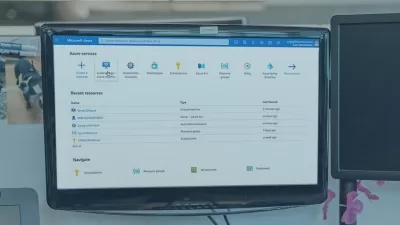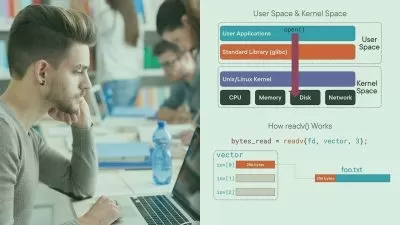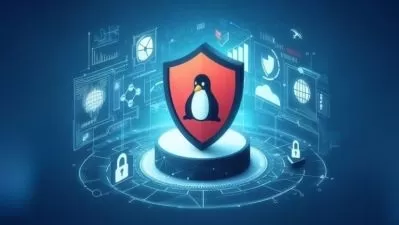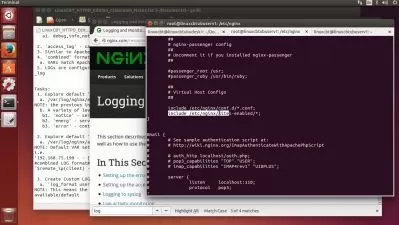Linux Essentials for IT Professionals
Jobskillshare Community
9:38:10
Description
Linux Administration for IT Professionals Seeking Elevated IT Roles
What You'll Learn?
- Practical skills in configuring, maintaining and securing a Linux operating system
- Scripting, Containers, and Automation
- Linux OS Security
- Remote Access Tools
- Configuring Linux Firewalls
- Authentication Methods
Who is this for?
What You Need to Know?
More details
Description
Welcome to the 'Linux Essentials for IT Professionals' Course!
Upon successful completion of this course, you will have gained practical, hands-on expertise in effectively managing, configuring, and maintaining Linux operating systems. This course serves as a valuable stepping stone for advanced IT roles such as Cybersecurity, Cloud Administration, and System Administration. As Linux often plays a pivotal role in these advanced positions, this course equips you with the necessary skills.
Across the comprehensive modules, you will enhance your practical proficiencies in configuring, maintaining, and strengthening Linux operating systems. These modules are meticulously crafted to offer insights into the key focal areas and proficiencies required by the CompTIA Linux+ certification exam (XK0-005).
The CompTIA Linux+ (XK0-005) certification stands as an intermediary credential thoughtfully designed for IT Professionals aspiring to validate their Linux proficiencies and advance in their career trajectory.
It's worth noting that prior hands-on experience isn't a prerequisite for utilizing or completing this Practice Lab. However, we do assume a basic familiarity with computer usage and a rudimentary comprehension of networking technologies and operating system management.
Important Note: Throughout this course, we offer access to the JSS practice lab, which allows students to engage with the same hands-on lab environment utilized by the instructor online. This approach facilitates seamless learning of practical Linux administration skills for individuals worldwide. However, if you prefer not to utilize the JSS labs, you have the option to create a home lab using your personal resources. This alternative enables you to replicate the skills demonstrated in the video content at your own pace.
Who this course is for:
- Linux Administrator
- All other Advance IT Roles
Welcome to the 'Linux Essentials for IT Professionals' Course!
Upon successful completion of this course, you will have gained practical, hands-on expertise in effectively managing, configuring, and maintaining Linux operating systems. This course serves as a valuable stepping stone for advanced IT roles such as Cybersecurity, Cloud Administration, and System Administration. As Linux often plays a pivotal role in these advanced positions, this course equips you with the necessary skills.
Across the comprehensive modules, you will enhance your practical proficiencies in configuring, maintaining, and strengthening Linux operating systems. These modules are meticulously crafted to offer insights into the key focal areas and proficiencies required by the CompTIA Linux+ certification exam (XK0-005).
The CompTIA Linux+ (XK0-005) certification stands as an intermediary credential thoughtfully designed for IT Professionals aspiring to validate their Linux proficiencies and advance in their career trajectory.
It's worth noting that prior hands-on experience isn't a prerequisite for utilizing or completing this Practice Lab. However, we do assume a basic familiarity with computer usage and a rudimentary comprehension of networking technologies and operating system management.
Important Note: Throughout this course, we offer access to the JSS practice lab, which allows students to engage with the same hands-on lab environment utilized by the instructor online. This approach facilitates seamless learning of practical Linux administration skills for individuals worldwide. However, if you prefer not to utilize the JSS labs, you have the option to create a home lab using your personal resources. This alternative enables you to replicate the skills demonstrated in the video content at your own pace.
Who this course is for:
- Linux Administrator
- All other Advance IT Roles
User Reviews
Rating
Jobskillshare Community
Instructor's Courses
Udemy
View courses Udemy- language english
- Training sessions 67
- duration 9:38:10
- Release Date 2024/04/14