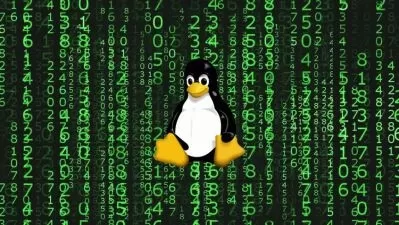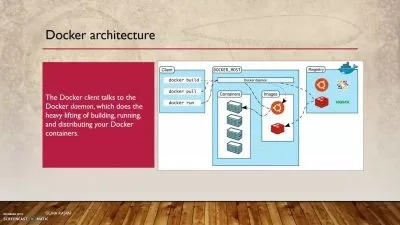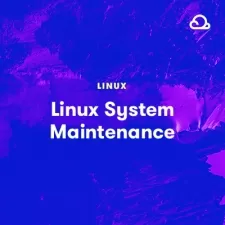Linux: Desktops and Remote Access
Grant McWilliams
2:21:02
Description
Do you want to find the most productive way to work in the most popular desktop environments, terminal emulators, and shells used to access and administer Linux systems, both locally and remotely? In this course, instructor Grant McWilliams covers key concepts and essential commands to boost your skill set as a Linux system administrator.
Explore GUI options such as X.org, Wayland, GNOME 3, XFCE, MATE, Cinnamon, and KDE, as well as remote access tools like X, RDP, and Team Viewer. Learn about the advantages and disadvantages of remote command-line access from Windows, macOS, iOS, and Android operating systems.
Note: This course maps to elements of the Essential Commands section of the Linux Foundation Certified System Administrator (LFCS) exam. Learn more about the LFCS certification at https://training.linuxfoundation.org/certification/lfcs.
More details
User Reviews
Rating
Grant McWilliams
Instructor's Courses
Linkedin Learning
View courses Linkedin Learning- language english
- Training sessions 34
- duration 2:21:02
- Release Date 2023/01/18