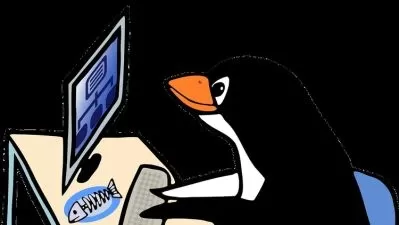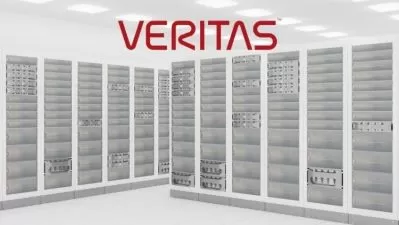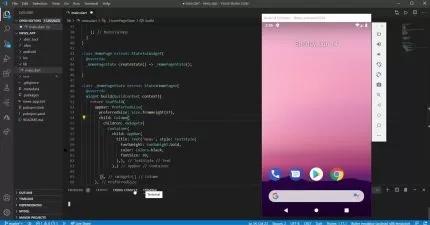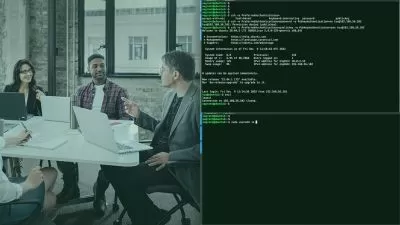Linux Desktop ( Ubuntu - Fedora - Centos - OpenSUSE )
Ibrahim M
8:39:48
Description
Linux desktop for beginners , how to make Linux your daily operating system
What You'll Learn?
- How to get familiar with Linux Ubuntu desktop
- How to get familiar with Linux Fedora desktop
- How to get familiar with Linux Centos desktop
- How to get familiar with Linux OpenSUSE desktop
Who is this for?
What You Need to Know?
More details
DescriptionLinux ( Ubuntu - Fedora - Centos - OpenSUSE ),How to Use (Beginners Guide)
This course for all who are interested in Linux operating systems
This course is the way to change the idea that Linux system is only a scientific system and not appropriate for daily use applications.
The first step to change your default and basic operating system to be Linux
You will learn :-
First Module : ( Introduction to Linux )
- Introduction to Linux Operating system
- i386 vs. AMD64 systems
- Download Linux distribution
- Make a boot-able USB drive
Second Module : ( Linux Ubuntu desktop )
- Linux Ubuntu Installation
- Update system and quick review on Ubuntu
- Download and install web browsers
- Download and install Snap-store
- Play multi-media on Linux
- Audio editor on Linux
- Screen Shot in Linux Ubuntu
- Open and write PDF files and text files on Linux Ubuntu
- Open and edit images on Linux Ubuntu
- Office packages on Linux Ubuntu
- emails management on Linux Ubuntu
- Download from internet on Linux Ubuntu
- Linux Ubuntu settings review
- Calculator and system monitor
- Development environments on Linux Ubuntu
- Android mobile phones with Ubuntu
- Remote desktop on Linux Ubuntu
- Storage management and make a boot-able drive on Linux Ubuntu
Third Module : ( Linux Fedora desktop )
- Linux Fedora Installation
- Update system and quick review on Fedora
- Download and install web browsers
- Download and install Snap-store
- Play multi-media on Linux Fedora
- Audio editor on Linux Fedora
- Screen Shot in Linux Fedora
- Open and write PDF files and text files on Linux Fedora
- Open and edit images on Linux Fedora
- Office packages on Linux Fedora
- emails management on Linux Fedora
- Download from internet on Linux Fedora
- Linux Fedora settings review
- Calculator and system monitor
- Development environments on Linux Fedora
- Android mobile phones with Fedora
- Remote desktop on Linux Fedora
- Storage management and make a boot-able drive on Linux Fedora
Fourth Module : ( Linux Centos desktop )
- Linux Centos Installation
- Update system and quick review on Centos
- Download and install web browsers
- Download and install Snap-store
- Play multi-media on Linux Centos
- Audio editor on Linux Centos
- Screen Shot in Linux Centos
- Open and write PDF files and text files on Linux Centos
- Open and edit images on Linux Centos
- Office packages on Linux Centos
- emails management on Linux Centos
- Download from internet on Linux Centos
- Linux Centos settings review
- Calculator and system monitor
- Development environments on Linux Centos
- Android mobile phones with Centos
- Remote desktop on Linux Centos
- Storage management and make a boot-able drive on Linux Centos
Fifth Module : ( Linux OpenSUSE desktop )
- Linux OpenSUSE Installation
- Update system and quick review on OpenSUSE
- Download and install web browsers
- Download and install Snap-store
- Play multi-media on Linux OpenSUSE
- Audio editor on Linux OpenSUSE
- Screen Shot in Linux OpenSUSE
- Open and write PDF files and text files on Linux OpenSUSE
- Open and edit images on Linux OpenSUSE
- Office packages on Linux OpenSUSE
- emails management on Linux OpenSUSE
- Download from internet on Linux OpenSUSE
- Linux OpenSUSE settings review
- Calculator and system monitor
- Development environments on Linux OpenSUSE
- Android mobile phones with OpenSUSE
- Remote desktop on Linux OpenSUSE
- Storage management and make a boot-able drive on Linux OpenSUSE
hope you enjoy this course
Who this course is for:
- All levels ,
Linux ( Ubuntu - Fedora - Centos - OpenSUSE ),How to Use (Beginners Guide)
This course for all who are interested in Linux operating systems
This course is the way to change the idea that Linux system is only a scientific system and not appropriate for daily use applications.
The first step to change your default and basic operating system to be Linux
You will learn :-
First Module : ( Introduction to Linux )
- Introduction to Linux Operating system
- i386 vs. AMD64 systems
- Download Linux distribution
- Make a boot-able USB drive
Second Module : ( Linux Ubuntu desktop )
- Linux Ubuntu Installation
- Update system and quick review on Ubuntu
- Download and install web browsers
- Download and install Snap-store
- Play multi-media on Linux
- Audio editor on Linux
- Screen Shot in Linux Ubuntu
- Open and write PDF files and text files on Linux Ubuntu
- Open and edit images on Linux Ubuntu
- Office packages on Linux Ubuntu
- emails management on Linux Ubuntu
- Download from internet on Linux Ubuntu
- Linux Ubuntu settings review
- Calculator and system monitor
- Development environments on Linux Ubuntu
- Android mobile phones with Ubuntu
- Remote desktop on Linux Ubuntu
- Storage management and make a boot-able drive on Linux Ubuntu
Third Module : ( Linux Fedora desktop )
- Linux Fedora Installation
- Update system and quick review on Fedora
- Download and install web browsers
- Download and install Snap-store
- Play multi-media on Linux Fedora
- Audio editor on Linux Fedora
- Screen Shot in Linux Fedora
- Open and write PDF files and text files on Linux Fedora
- Open and edit images on Linux Fedora
- Office packages on Linux Fedora
- emails management on Linux Fedora
- Download from internet on Linux Fedora
- Linux Fedora settings review
- Calculator and system monitor
- Development environments on Linux Fedora
- Android mobile phones with Fedora
- Remote desktop on Linux Fedora
- Storage management and make a boot-able drive on Linux Fedora
Fourth Module : ( Linux Centos desktop )
- Linux Centos Installation
- Update system and quick review on Centos
- Download and install web browsers
- Download and install Snap-store
- Play multi-media on Linux Centos
- Audio editor on Linux Centos
- Screen Shot in Linux Centos
- Open and write PDF files and text files on Linux Centos
- Open and edit images on Linux Centos
- Office packages on Linux Centos
- emails management on Linux Centos
- Download from internet on Linux Centos
- Linux Centos settings review
- Calculator and system monitor
- Development environments on Linux Centos
- Android mobile phones with Centos
- Remote desktop on Linux Centos
- Storage management and make a boot-able drive on Linux Centos
Fifth Module : ( Linux OpenSUSE desktop )
- Linux OpenSUSE Installation
- Update system and quick review on OpenSUSE
- Download and install web browsers
- Download and install Snap-store
- Play multi-media on Linux OpenSUSE
- Audio editor on Linux OpenSUSE
- Screen Shot in Linux OpenSUSE
- Open and write PDF files and text files on Linux OpenSUSE
- Open and edit images on Linux OpenSUSE
- Office packages on Linux OpenSUSE
- emails management on Linux OpenSUSE
- Download from internet on Linux OpenSUSE
- Linux OpenSUSE settings review
- Calculator and system monitor
- Development environments on Linux OpenSUSE
- Android mobile phones with OpenSUSE
- Remote desktop on Linux OpenSUSE
- Storage management and make a boot-able drive on Linux OpenSUSE
hope you enjoy this course
Who this course is for:
- All levels ,
User Reviews
Rating
Ibrahim M
Instructor's Courses
Udemy
View courses Udemy- language english
- Training sessions 84
- duration 8:39:48
- English subtitles has
- Release Date 2024/03/10