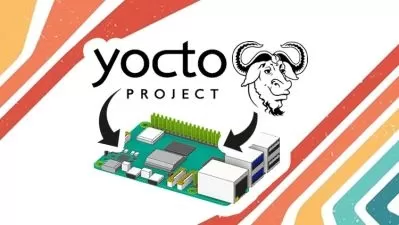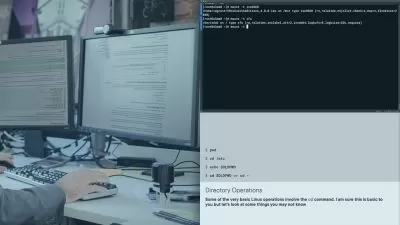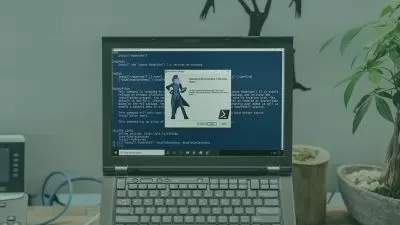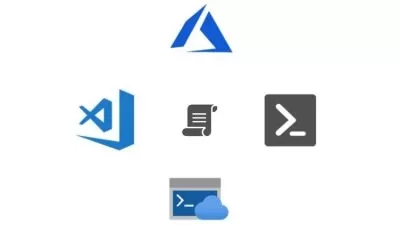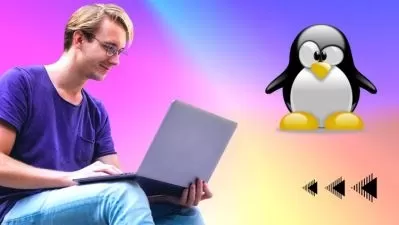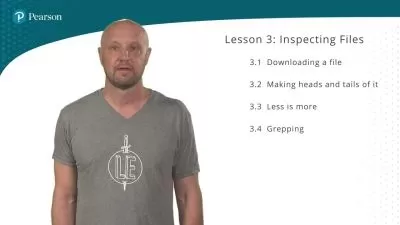Linux Commands and Windows Powershell Commands in same time
Tareq Tech
5:20:13
Description
Learn Linux commands and Windows Powershell Command in the same time
What You'll Learn?
- You will learn how to use Windows Commands via Powershell and CMD
- You will learn how to use Linux Commands
Who is this for?
What You Need to Know?
More details
DescriptionYou will learn Linux commands and Windows commands simultaneously to make troubleshooting easier and commands more memorable. Nowadays, many companies are looking for individuals who are knowledgeable in both Windows and Linux operating systems. This course aims to enhance your skills as a system administrator for both systems.
What is PowerShell
PowerShell is a cross-platform task automation solution made up of a command-line shell, a scripting language, and a configuration management framework. PowerShell runs on Windows, Linux, and macOS.
PowerShell is a task automation and configuration management program from Microsoft, consisting of a command-line shell and the associated scripting language. Initially a Windows component only, known as Windows PowerShell, it was made open-source and cross-platform on 18 August 2016 with the introduction of PowerShell Core.[5] The former is built on the .NET Framework, the latter on .NET Core.
What is Linux
Linux is an open-source Unix-like operating system based on the Linux kernel, an operating system kernel first released on September 17, 1991, by Linus Torvalds. Linux is typically packaged as a Linux distribution.
Linux is an open-source Unix-like operating system based on the Linux kernel, an operating system kernel first released on September 17, 1991, by Linus Torvalds. Linux is typically packaged as a Linux distribution.
Who this course is for:
- For all interested to learn the popular operating system in the world ( Windows & Linux )
- Interested to learn Linux Commands
- Interested to learn Windows Commands
You will learn Linux commands and Windows commands simultaneously to make troubleshooting easier and commands more memorable. Nowadays, many companies are looking for individuals who are knowledgeable in both Windows and Linux operating systems. This course aims to enhance your skills as a system administrator for both systems.
What is PowerShell
PowerShell is a cross-platform task automation solution made up of a command-line shell, a scripting language, and a configuration management framework. PowerShell runs on Windows, Linux, and macOS.
PowerShell is a task automation and configuration management program from Microsoft, consisting of a command-line shell and the associated scripting language. Initially a Windows component only, known as Windows PowerShell, it was made open-source and cross-platform on 18 August 2016 with the introduction of PowerShell Core.[5] The former is built on the .NET Framework, the latter on .NET Core.
What is Linux
Linux is an open-source Unix-like operating system based on the Linux kernel, an operating system kernel first released on September 17, 1991, by Linus Torvalds. Linux is typically packaged as a Linux distribution.
Linux is an open-source Unix-like operating system based on the Linux kernel, an operating system kernel first released on September 17, 1991, by Linus Torvalds. Linux is typically packaged as a Linux distribution.
Who this course is for:
- For all interested to learn the popular operating system in the world ( Windows & Linux )
- Interested to learn Linux Commands
- Interested to learn Windows Commands
User Reviews
Rating
Tareq Tech
Instructor's Courses
Udemy
View courses Udemy- language english
- Training sessions 27
- duration 5:20:13
- English subtitles has
- Release Date 2023/06/12