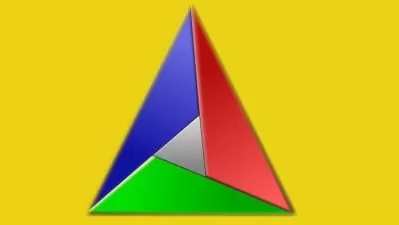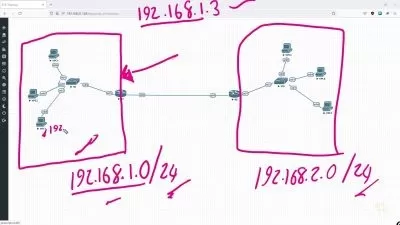LINUX Command Line Fundamentals
Sid Inf
5:59:03
Description
An introductory course for beginners
What You'll Learn?
- Understand the Linux architecture
- Understand how to setup a Linux Server
- Understand how to get the Linux Server accessible from other third party tools
- Understand the commonly used commands and limitations of those commands
- Understand how to get help on any particular command
- Understand the basics of Shell Scripting
Who is this for?
What You Need to Know?
More details
DescriptionAll are welcome to this course. Though this course is focused for new Linux users, there is content for the experienced Linux users as well. Learning the command line is challenging and takes a lot effort. It's not that it's so hard, but rather it's so vast. Unlike many other computer skills, knowledge of the command line is long lasting. The skills learned today will still be useful ten years from now.
 This course is created in a logical sequence each covering some aspect of the command line experience, which will help you understand how it works in real time and how it is setup from the Administration point of view and what are the channels in which the connection can help to communicate with the server, much like a tutor sitting next to you guiding you along.
Another goal is to acquaint you with the UNIX way of thinking, which is different from the Windows way of thinking. Along the way, we'll go on a few side trips to help you understand why certain things work the way they do and how they got that way.
Who this course is for:
- Students looking to get into Information Technology world
- Anyone who wants to get started with Linux
- Existing Linux users or learners who wants to be effective at using the Linux command Line.
- Database Developers/Administrators
- ETL Developers/Administrators
- ETL Testing Professionals
- Big Data Technologie's Administrators
All are welcome to this course. Though this course is focused for new Linux users, there is content for the experienced Linux users as well. Learning the command line is challenging and takes a lot effort. It's not that it's so hard, but rather it's so vast. Unlike many other computer skills, knowledge of the command line is long lasting. The skills learned today will still be useful ten years from now.
 This course is created in a logical sequence each covering some aspect of the command line experience, which will help you understand how it works in real time and how it is setup from the Administration point of view and what are the channels in which the connection can help to communicate with the server, much like a tutor sitting next to you guiding you along.
Another goal is to acquaint you with the UNIX way of thinking, which is different from the Windows way of thinking. Along the way, we'll go on a few side trips to help you understand why certain things work the way they do and how they got that way.
Who this course is for:
- Students looking to get into Information Technology world
- Anyone who wants to get started with Linux
- Existing Linux users or learners who wants to be effective at using the Linux command Line.
- Database Developers/Administrators
- ETL Developers/Administrators
- ETL Testing Professionals
- Big Data Technologie's Administrators
User Reviews
Rating
Sid Inf
Instructor's Courses
Udemy
View courses Udemy- language english
- Training sessions 60
- duration 5:59:03
- English subtitles has
- Release Date 2024/05/04