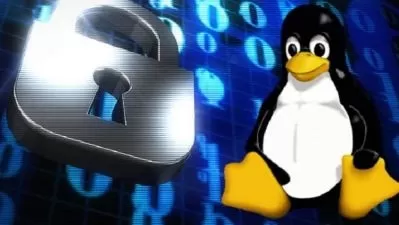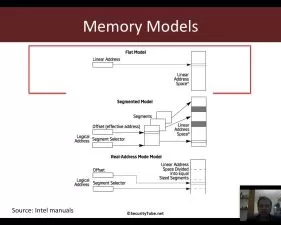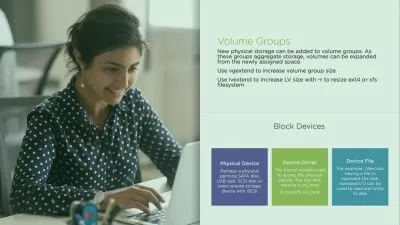Linux 101: Your Comprehensive Linux Beginner's Guide
M Khalil,M Torkey
3:13:42
Description
Master Linux basics! This guide unfolds the essentials of Linux, making Linux concepts easy & approachable for everyone!
What You'll Learn?
- Grasp Linux Basics: Understand the fundamentals and benefits of the Linux operating system.
- Navigate Linux: Confidently navigate and perform basic operations in the Linux environment.
- Manage Files & Directories: Effectively create, modify, and manage files and directories in Linux.
- Operate Linux Systems: Efficiently operate and manage processes in running Linux systems.
- Execute User Management: Learn to create, manage, and modify local users and groups in Linux.
- Apply Help Commands: Use help commands and resources to solve Linux problems independently.
- Implement System Operations: Execute basic system operations and understand the Linux boot process.
- Build Solid Linux Foundation: Develop robust foundational knowledge for advanced Linux concepts.
Who is this for?
What You Need to Know?
More details
DescriptionWelcome to the “Linux 101: Your Comprehensive Linux Beginner's Guide†course, your stepping stone into the world of Linux! This course is meticulously designed to offer you a profound understanding of Linux fundamentals, making your Linux learning journey smooth and enjoyable.
Who is this Course for?
This course is tailored for absolute beginners intrigued by Linux, seeking a structured learning path. Whether you’re a student, a professional looking to enhance your IT skills, or a tech enthusiast eager to explore, this course is for you!
What Will You Learn?
Linux Basics: Understand what Linux is, why it's a preferred choice for many, and explore different Linux distributions.
Command Line Basics: Gain confidence in utilizing the Linux command line, mastering commands like grep, cat, and more.
File Management: Learn the Linux File System hierarchy and manage files and directories effectively.
User Management: Explore creating local users and groups and understand the importance of gaining superuser privileges.
System Operations: Operate running systems efficiently, monitor processes, and understand system booting and shutdown procedures.
Why Choose This Course?
Beginner-Friendly Approach: The content is broken down into bite-sized, manageable pieces to avoid overwhelming beginners.
Practical Application: Engage in hands-on exercises, real-life scenarios, and interactive quizzes to reinforce your learning.
Community Interaction: Benefit from discussion forums, allowing knowledge exchange, doubts clarification, and peer interaction.
Certification: Upon completion, receive a certificate to validate your newfound Linux knowledge, enhancing your professional profile.
Course Modules:
Introduction to Linux
Setting Up Linux
Exploring Linux Command Line
Basic File and Directory Management
Basic User Management
Getting Help in Linux
Basic System Operations
This course provides a blend of theoretical knowledge and practical skills. Whether you’re aiming for personal development or professional advancement, this course equips you with the necessary skills to navigate Linux environments proficiently.
Dive into the world of Linux with this comprehensive guide and develop a solid foundation that paves the way for more advanced Linux concepts. Embrace the opportunity to learn Linux in an engaging and supportive learning environment and begin your journey to becoming a proficient Linux user!
Who this course is for:
- Absolute Beginners: Individuals who are entirely new to Linux and wish to gain a solid foundational understanding of the operating system, its functionalities, and its applications.
- IT Students: Students enrolled in IT-related fields who desire to add Linux proficiency to their skillset and want to understand the practical applications and benefits of using Linux.
- Aspiring IT Professionals: Those who are considering a career in IT and are looking to acquire essential skills in Linux to enhance their career prospects and employability in the IT sector.
- Tech Enthusiasts: Individuals with a passion for technology, willing to explore different operating systems and eager to learn Linux due to its wide adaptability and versatility.
- Professional Development Seekers: Professionals working in varied fields who wish to acquire Linux skills for professional development, to broaden their knowledge base, and to increase productivity.
Welcome to the “Linux 101: Your Comprehensive Linux Beginner's Guide†course, your stepping stone into the world of Linux! This course is meticulously designed to offer you a profound understanding of Linux fundamentals, making your Linux learning journey smooth and enjoyable.
Who is this Course for?
This course is tailored for absolute beginners intrigued by Linux, seeking a structured learning path. Whether you’re a student, a professional looking to enhance your IT skills, or a tech enthusiast eager to explore, this course is for you!
What Will You Learn?
Linux Basics: Understand what Linux is, why it's a preferred choice for many, and explore different Linux distributions.
Command Line Basics: Gain confidence in utilizing the Linux command line, mastering commands like grep, cat, and more.
File Management: Learn the Linux File System hierarchy and manage files and directories effectively.
User Management: Explore creating local users and groups and understand the importance of gaining superuser privileges.
System Operations: Operate running systems efficiently, monitor processes, and understand system booting and shutdown procedures.
Why Choose This Course?
Beginner-Friendly Approach: The content is broken down into bite-sized, manageable pieces to avoid overwhelming beginners.
Practical Application: Engage in hands-on exercises, real-life scenarios, and interactive quizzes to reinforce your learning.
Community Interaction: Benefit from discussion forums, allowing knowledge exchange, doubts clarification, and peer interaction.
Certification: Upon completion, receive a certificate to validate your newfound Linux knowledge, enhancing your professional profile.
Course Modules:
Introduction to Linux
Setting Up Linux
Exploring Linux Command Line
Basic File and Directory Management
Basic User Management
Getting Help in Linux
Basic System Operations
This course provides a blend of theoretical knowledge and practical skills. Whether you’re aiming for personal development or professional advancement, this course equips you with the necessary skills to navigate Linux environments proficiently.
Dive into the world of Linux with this comprehensive guide and develop a solid foundation that paves the way for more advanced Linux concepts. Embrace the opportunity to learn Linux in an engaging and supportive learning environment and begin your journey to becoming a proficient Linux user!
Who this course is for:
- Absolute Beginners: Individuals who are entirely new to Linux and wish to gain a solid foundational understanding of the operating system, its functionalities, and its applications.
- IT Students: Students enrolled in IT-related fields who desire to add Linux proficiency to their skillset and want to understand the practical applications and benefits of using Linux.
- Aspiring IT Professionals: Those who are considering a career in IT and are looking to acquire essential skills in Linux to enhance their career prospects and employability in the IT sector.
- Tech Enthusiasts: Individuals with a passion for technology, willing to explore different operating systems and eager to learn Linux due to its wide adaptability and versatility.
- Professional Development Seekers: Professionals working in varied fields who wish to acquire Linux skills for professional development, to broaden their knowledge base, and to increase productivity.
User Reviews
Rating
M Khalil
Instructor's CoursesM Torkey
Instructor's Courses
Udemy
View courses Udemy- language english
- Training sessions 25
- duration 3:13:42
- Release Date 2023/11/15