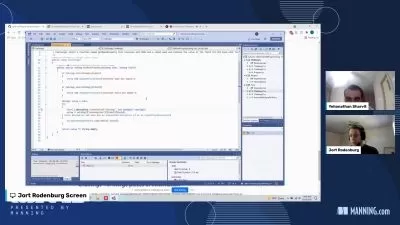LINQ Fundamentals in C# 10
Paul D. Sheriff
3:50:40
Description
This course teaches you how to use the LINQ syntax to select, filter, extract, partition, identify, union, join, group, and aggregate data contained in C# collections.
What You'll Learn?
LINQ can filter and extract data from collections efficiently. In this course, LINQ Fundamentals in C# 10, you’ll learn to apply LINQ queries to sets of data to extract meaningful information in an efficient manner. First, you’ll explore how to create LINQ queries, where to learn more about LINQ, and how to select and order data from sets of data. Next, you’ll discover how to filter data, get distinct values, and identify the kind of data contained within collections. Finally, you’ll learn how to work with multiple sets of data, group data into sets, and aggregate data to produce statistics for solving business problems. When you’re finished with this course, you’ll have the skills and knowledge of LINQ needed to apply queries in your everyday applications to produce data efficiently.
More details
User Reviews
Rating
Paul D. Sheriff
Instructor's Courses
Pluralsight
View courses Pluralsight- language english
- Training sessions 92
- duration 3:50:40
- level average
- Release Date 2023/12/15