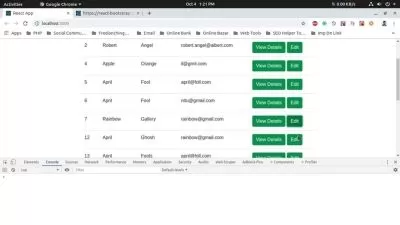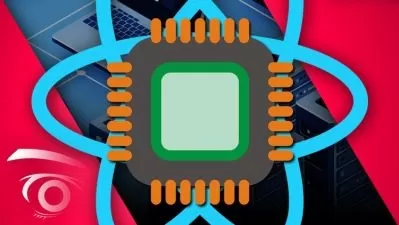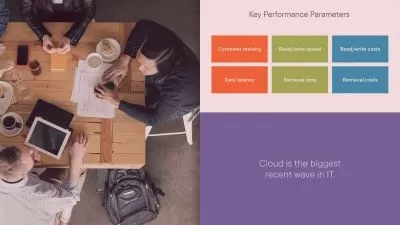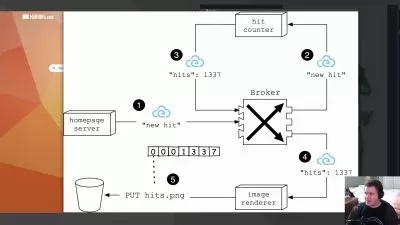Linode: Deploy Scalable React Web Apps on the Cloud
YouAccel Training
17:58:33
Description
Cloud Computing | IaaS | Server Configuration | Linux Foundations | Database Servers | LAMP Stack | Server Security
What You'll Learn?
- Introduction to Cloud Computing
- Cloud Computing Service Models (IaaS, PaaS, SaaS)
- Cloud Server Deployment and Configuration (TFA, SSH)
- Linux Foundations (File System, Commands, User Accounts)
- Web Server Foundations (NGINX vs Apache, SQL vs NoSQL, Key Terms)
- LAMP Stack Installation and Configuration (Linux, Apache, MariaDB, PHP)
- Server Security (Software & Hardware Firewall Configuration)
- Server Scaling (Vertical vs Horizontal Scaling, IP Swaps, Load Balancers)
- React Foundations (Setup)
- Building a Calculator in React (Code Pen, JSX, Components, Props, Events, State Hook)
- Building a Connect-4 Clone in React (Passing Arguments, Styling, Callbacks, Key Property)
- Building an E-Commerce Site in React (JSON Server, Fetch API, Refactoring)
Who is this for?
More details
DescriptionWelcome to our latest course, where you will have the opportunity to build customizable and highly scalable React Web Apps on Linode. In this course, you will learn the skills necessary to set up and deploy a remote instance on Linode, as well as the foundational knowledge of Linux and Ubuntu, web servers, and databases. By the end of the course, you will have built and deployed a fully functional E-Commerce site on a remote cloud server.
In the first section of the course, we will introduce you to the basics of cloud computing and the different service models available, including IaaS, PaaS, and SaaS. You will learn about the advantages of using cloud computing and how it can benefit your projects.
Next, we will guide you through the process of setting up a Linode account and deploying a remote instance on the platform. This will include configuring your instance, setting up networking, and securing your instance with firewalls.
In the third section, we will delve into the foundations of Linux and Ubuntu. You will learn the basics of the command line interface, file system navigation, and basic Linux commands. This will be essential for managing your remote instance on Linode.
We will then cover the basics of web servers and databases, including LAMP stack (Linux, Apache, MariaDB, and PHP). You will learn how to install and configure LAMP stack, as well as how to use it to serve your web applications.
In the fifth section, we will focus on server security, including network and software firewalls. You will learn how to secure your server and protect it from potential threats using popular utilities like UFW, and custom Port configurations.
From there, we demonstrate how to scale servers vertically and horizontally using application load balancers. This will include using web servers like Apache and Nginx to distribute traffic and ensure high availability for your web applications.
Finally, we will delve into the world of React.JS. You will learn how to build a calculator, a connect-4 game, and an e-commerce site using React. You will learn about the basics of React components, state, and props, and how to use them to build dynamic, interactive web applications.
By the end of this course, you will have a solid understanding of how to use Linode to set up and deploy remote instances, as well as the foundational knowledge of Linux, web servers, and databases. You will also have the skills to build dynamic and interactive web applications using React.JS.
This course is designed for developers who are new to cloud computing and want to learn how to use Linode to build web applications. Some basic knowledge of web development and programming concepts is recommended but not required.
If you're ready to take your cloud computing and web development skills to the next level, this course is the perfect place to start! Sign up now to get started.
Who this course is for:
- Students interested in Cloud Computing
- Students interested in Remote Server Deployment, Configuration and Administration
- Students interested in Web Server and Database Server Foundations
- Students interested in Building Interactive Web Apps using ReactJS
Welcome to our latest course, where you will have the opportunity to build customizable and highly scalable React Web Apps on Linode. In this course, you will learn the skills necessary to set up and deploy a remote instance on Linode, as well as the foundational knowledge of Linux and Ubuntu, web servers, and databases. By the end of the course, you will have built and deployed a fully functional E-Commerce site on a remote cloud server.
In the first section of the course, we will introduce you to the basics of cloud computing and the different service models available, including IaaS, PaaS, and SaaS. You will learn about the advantages of using cloud computing and how it can benefit your projects.
Next, we will guide you through the process of setting up a Linode account and deploying a remote instance on the platform. This will include configuring your instance, setting up networking, and securing your instance with firewalls.
In the third section, we will delve into the foundations of Linux and Ubuntu. You will learn the basics of the command line interface, file system navigation, and basic Linux commands. This will be essential for managing your remote instance on Linode.
We will then cover the basics of web servers and databases, including LAMP stack (Linux, Apache, MariaDB, and PHP). You will learn how to install and configure LAMP stack, as well as how to use it to serve your web applications.
In the fifth section, we will focus on server security, including network and software firewalls. You will learn how to secure your server and protect it from potential threats using popular utilities like UFW, and custom Port configurations.
From there, we demonstrate how to scale servers vertically and horizontally using application load balancers. This will include using web servers like Apache and Nginx to distribute traffic and ensure high availability for your web applications.
Finally, we will delve into the world of React.JS. You will learn how to build a calculator, a connect-4 game, and an e-commerce site using React. You will learn about the basics of React components, state, and props, and how to use them to build dynamic, interactive web applications.
By the end of this course, you will have a solid understanding of how to use Linode to set up and deploy remote instances, as well as the foundational knowledge of Linux, web servers, and databases. You will also have the skills to build dynamic and interactive web applications using React.JS.
This course is designed for developers who are new to cloud computing and want to learn how to use Linode to build web applications. Some basic knowledge of web development and programming concepts is recommended but not required.
If you're ready to take your cloud computing and web development skills to the next level, this course is the perfect place to start! Sign up now to get started.
Who this course is for:
- Students interested in Cloud Computing
- Students interested in Remote Server Deployment, Configuration and Administration
- Students interested in Web Server and Database Server Foundations
- Students interested in Building Interactive Web Apps using ReactJS
User Reviews
Rating
YouAccel Training
Instructor's Courses
Udemy
View courses Udemy- language english
- Training sessions 148
- duration 17:58:33
- Release Date 2023/04/27