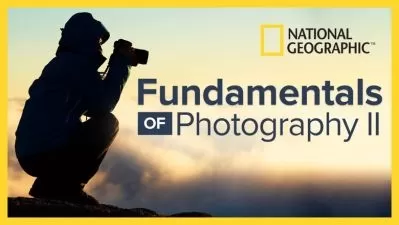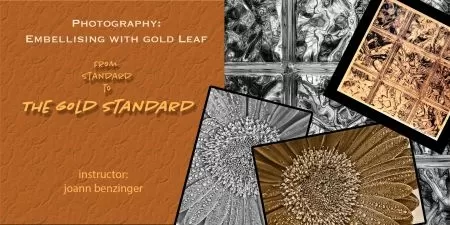Lightroom Mobile | How to Edit Your iPhone Photography Like a Professional
Dale McManus
45:12
Description
This complete Lightroom Mobile class will show you step-by-step how to edit your iPhone photography (or mobile photography) like a professional using just your phone! We'll walk through basic, intermediate, and advanced editing techniques that will make your photos look like they came from an expensive digital photography camera. You'll also learn how to develop a unique and signature editing style, create presets to quickly apply to future photos, and even how to watermark and export your photos!
This course is designed for anyone that:
- Wants to edit their photos like a professional without the hassle of a computer.
- Wants to up their photo quality on Instagram, Facebook, portfolio, or other social media.
- Wants to develop their own signature style in their photography.
- Wants to become a better photo editor & photographer.
By the end of this course you’ll be able to:
- Import and & organize your photos in Lightroom like a professional.
- Edit the hue, saturation, and lightness of individual colors.
- Fix exposure
- Apply lighting and color masks
- Touch up imperfections with a single click.
- Develop your own signature style and create presets to apply to all your photos.
- Export your photos for social media, web, or print viewing.
- Watermark your photos.
- And more!
So whenever you’re ready to get started, lets jump in!
What You'll Learn?
- Photography
- IPhone
- Creative
- Mobile Photography
- Photo Editing
- Adobe Lightroom
- Iphone Photography
More details
User Reviews
Rating
Dale McManus
Instructor's CoursesHey! I'm Dale. I'm a Professional Photographer/Videographer, Award Winning Youtuber, and Co-Creator of WANDR travel film company. I have a Bachelor of Science degree in Film and 9 years experience in the field of photography/film. I've traveled to different parts of the world as a professional photographer/videographer and utilized my iPhone as my best tool. Now I share my knowledge with those looking to become better photographers and filmmakers.

SkillShare
View courses SkillShare- language english
- Training sessions 15
- duration 45:12
- English subtitles has
- Release Date 2024/01/10