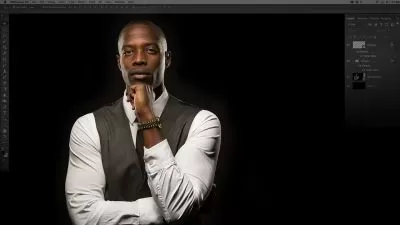Lightroom Classic: Importing Like a Pro
Focused View
Scott Kelby
1:03:03
108 View
2272897-01 - Introduction to Importing.mp4
07:52
2272897-02 - Importing Photos From a Drive.mp4
02:11
2272897-03 - Understanding the Core Workflow.mp4
04:14
2272897-04 - Viewing and Selecting Photos.mp4
07:19
2272897-05 - Build Preview Choices.mp4
07:53
2272897-06 - Additional File Handling Options.mp4
04:50
2272897-07 - File Renaming.mp4
08:44
2272897-08 - Apply During Import.mp4
09:59
2272897-09 - Creating Import Presets.mp4
04:21
2272897-10 - Auto Import.mp4
05:40
Description
- Scott introduces the class and discusses what will be covered in the lessons that follow.
- Of course we all start with photos already on our system, so here’s how to add those photos to your catalog.
- Scott takes a closer look at the options in the top of the Import window.
- Explore the options for viewing and selecting photos in the import window.
- The File Handling panel contains options for what type of previews are built after the import process.
- Beyond previews, there are a few additional options to understand in the File Handling panel.
- Learn how to rename the copies being made during import.
- There are a number of actions you can take to apply settings and metadata to your photos as part of the import process.
- An import preset is a great way to preserve settings and save time.
- Learn how to configure the Auto Import process to provide an alternative method for bringing photos into your catalog.
More details
User Reviews
Rating
average 0
Focused display
Scott Kelby
Instructor's CoursesScott is the President and CEO of KelbyOne, is also the original "Photoshop Guy", is the editor and publisher of Photoshop User Magazine, Conference Technical Chair for the Photoshop World Conference, Training Director and instructor for KelbyOne Live Seminars, and author of a string of bestselling technology and photography books.

KelbyOne
View courses KelbyOne"KelbyOne is an educational membership community designed to fuel your creativity. We are driven by a passion to provide incredible training for Photoshop, Lightroom and Photography made affordable for everyone. Offering subscriptions to our community for members at every stage of their journey, We empower people through affordable education to create beautiful, fascinating, wonderful things. We make our member's lives better by teaching them how to be happier and more successful doing the things they truly care about. Our goal is to help them in their journey of personal growth with their photography, Photoshop and Lightroom skills."
- language english
- Training sessions 10
- duration 1:03:03
- Release Date 2023/09/04