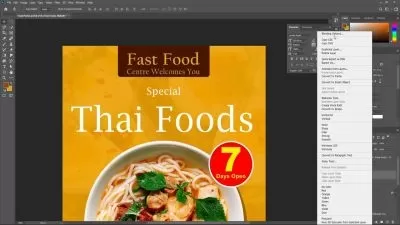Leveraging AI in Adobe Photoshop and Creative Cloud
Bart Van de Wiele
3:22:38
Description
The Adobe Creative Cloud tools are filled with time-saving, creativity-enhancing features built on a foundation of artificial intelligence. Whether it's making masking easier in Photoshop and Lightroom, editing in Illustrator, or matching similar fonts in InDesign, the AI features in the Creative Cloud apps are "creativity copilots" that simplify tedious tasks and enable you to concentrate on creativity. In this course, Adobe's Bart Van de Wiele introduces you to to Adobe Sensei—Adobe's artificial intelligence and machine learning technology—and details where you'll find AI features across the Creative Cloud family and how to get the most out of them.
More details
User Reviews
Rating
Bart Van de Wiele
Instructor's Courses
Linkedin Learning
View courses Linkedin Learning- language english
- Training sessions 44
- duration 3:22:38
- English subtitles has
- Release Date 2023/10/02