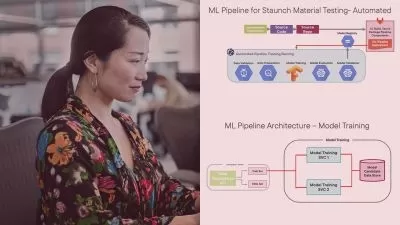Level up LLM applications development with LangChain and OpenAI
Sandy Ludosky
3:52:26
Description
Dive into the world of large language models (LLMs) with a focus on integrating them into practical applications utilizing OpenAI APIs. Discover how to enhance LLMs with retrieval components, deploy interactive chat applications, and construct multi-retriever agents for advanced data handling. Join instructor Sandy Ludosky to gain the skills to create intelligent agents capable of performing complex tasks, from semantic searches to question-answering chatbots, significantly enhancing user experiences. Whether you're aiming to innovate in your current role or embark on new AI projects, this course provides the foundational knowledge and practical skills needed to harness the power of LLMs effectively.
More details
User Reviews
Rating
Sandy Ludosky
Instructor's Courses
Linkedin Learning
View courses Linkedin Learning- language english
- Training sessions 62
- duration 3:52:26
- English subtitles has
- Release Date 2024/12/21