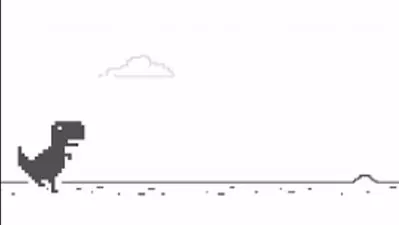Level Design Master Class: All in One Complete Course
Emilio Padulo
23:49:21
Description
Everything you need to become a Professional Level Designer in the Game Industry
What You'll Learn?
- Learn Level Design in Unreal Engine and Unity
- Complete Introduction into Level Design
- Comprehensive look at the larger scale of Rational Design
- How to build an Immersive Composition in a Level
- How to effectively guide a player through a Level using Mise en scene
- Using Architecture to create an engaging experience for the Player
- Keeping an efficient workflow as a Level Designer
Who is this for?
What You Need to Know?
More details
DescriptionLevel Design Master Class Series: All in One Complete Course
Why this course is special
This course not only covers the basics of what Level Design is. But it also goes further as we look at Key fundamentals, best practices, and what makes a good level designer that is industry-ready.
This course isn't going to be someone talking over power points for 20+ hours. People need to see theory in practice. This course will offer students access to level designers, building scenes and teaching at the same time, showcasing not only the theory but how it will be represented in both Unity and Unreal Engine. There are also many Documents, Assignments, and Quizzes throughout the course.
The Course Structure
The course is almost all videos with reference articles, books, and videos.
After you finish this course, I guarantee you will be a stronger level designer and be able to apply essential principles to your designs.
The course is structured into 12 Main Sections.
Section 2: Introduction to Level Design
In this section, as previously stated, we will look at what a level designer is. We look at the differences between game design and level design. We then shift our focus to how level designers use ingredients and mechanics in their levels to create a more robust and intuitive gameplay experience all the while respecting a precise balance and pacing. We will also look at the different types of audiences that are present in the community. Finally, we talk about production phases and when a level designer will be current in the process.
Section 3 Setting up Unreal Engine
We will start setting ourselves up with Unreal Engine 4. We look at how to download and run the engine and take a glance at how the Engine is set up. A brief look at an over Layout of the driver and where everything is. We will then play around and build our first level using this engine to get familiar with it. We finish with some quick takeaways about how and where to find information.
Section 4: Setting up Unity Engine
We will start setting ourselves up with Unity. We look at how to download and run the engine and take a glance at how the Engine is set up. A brief look at an over Layout of the engine and where everything is. We will then play around and build our first level using this engine to get familiar with it. We finish with some quick takeaways about how and where to find information.
Section 5: A Level Designer's Workflow
Now when it comes to workflow, just like building a level, there is a very effective way to design your level. In this section, we will look at how we can take the idea that we have. Set a theme, location, and setting for it and then create our project purpose with it. From there, we start designing the features that will take place in the project(mechanics, ingredients, etc...). After that, we begin collecting references for what we want to design, so we have a clear goal/focus of what our desired design will be. If we want we can create the lore/story of our game at this point to flesh out our characters even more and create an attachment for our player towards the nature of their playing.
Section 6: Maps, Level Breakdowns, and Design Document
In this section, we will look at the work that must go into building a level. It's not just jumping in an engine and playing around. When a very distinct level curve is set, and the pacing is determined, some work must be done to create the flow efficiently. We will look at how the ramping difficulty in terms of using mechanics, ingredients, and enemies. How to design gameplay beats to get a fell of the level. Creating a 3 act structure inside our level. How our level fits inside the structure of the pacing and mixing all the ingredients to make a high level. I will showcase some excellent level design examples where this is represented in and explain how this affects how a gameplay sequence is created.
Section 7: Composition in Level Design
This is one of the theories heavy sections in the course. We will not only talk about how to theoretically use Layers (foreground, background, and center of interest), but we will also learn how to design key observation parameters such as low angle, flat angle, high angle, etc... We will create all of these examples inside of the Unity/ Unreal game engine in practice, to get a better understanding of how effective these types of components can affect a player. After that, we learn how to distribute the visual weight inside a scene through asymmetric, symmetric compositions. Finally, we will talk about some details that can be used and things that can catch a player's eye.
Section 8: Guiding the Player
To guide the player, a level designer must carefully craft his level to lead them in the right direction. It can be easier said than done. Some of these fundamental practices can be lines. In this section, we look at how to use horizontal, vertical, oblique and curved lines in level design to create a direction that we want to player to go in without them even knowing that they are being guided that way intentionally. We will use in-game examples with Unity/Unreal to showcase some effective ways to use these lines. We will also look at how dominants in a level are crucial points of guidance for the player and using the space and area needed to do that.
Section 9: Building our 3D Level (Unity)
In this Section, we're going to take the work we did in our Section 6 and create the whole map in Unity! This section will show the grey boxing of the whole map along with using assets from the Unity store to dress out the Level!
Section 10: Building our 3D Level (Unreal Engine)
In this Section, we're doing the same thing we did in the previous one, but in Unreal Engine!
Section 11: Breaking Into the Industry
In this Section, ee take a look at what tools are at a Level Designer's disposal to break into the industry and start their careers right after finishing this course. We cover lots of topics such as Networking, Creating a Website, Portfolio work and much more!
My Guarantee
For every student that joins the course, they will be able to ask questions about their games and how to go about using color to develop them. I will be available to answer all questions for all of my students.
Certification of completion when finishing this courseÂ
When you complete 100% of the videos in this course, you will be emailed a certificate of completion by Udemy so you can show it as proof of your expertise and that you have completed a certain number of hours of instruction in the course topic.
Who this course is for:
- Level Designer
- Game Designers
- Game Developers
Level Design Master Class Series: All in One Complete Course
Why this course is special
This course not only covers the basics of what Level Design is. But it also goes further as we look at Key fundamentals, best practices, and what makes a good level designer that is industry-ready.
This course isn't going to be someone talking over power points for 20+ hours. People need to see theory in practice. This course will offer students access to level designers, building scenes and teaching at the same time, showcasing not only the theory but how it will be represented in both Unity and Unreal Engine. There are also many Documents, Assignments, and Quizzes throughout the course.
The Course Structure
The course is almost all videos with reference articles, books, and videos.
After you finish this course, I guarantee you will be a stronger level designer and be able to apply essential principles to your designs.
The course is structured into 12 Main Sections.
Section 2: Introduction to Level Design
In this section, as previously stated, we will look at what a level designer is. We look at the differences between game design and level design. We then shift our focus to how level designers use ingredients and mechanics in their levels to create a more robust and intuitive gameplay experience all the while respecting a precise balance and pacing. We will also look at the different types of audiences that are present in the community. Finally, we talk about production phases and when a level designer will be current in the process.
Section 3 Setting up Unreal Engine
We will start setting ourselves up with Unreal Engine 4. We look at how to download and run the engine and take a glance at how the Engine is set up. A brief look at an over Layout of the driver and where everything is. We will then play around and build our first level using this engine to get familiar with it. We finish with some quick takeaways about how and where to find information.
Section 4: Setting up Unity Engine
We will start setting ourselves up with Unity. We look at how to download and run the engine and take a glance at how the Engine is set up. A brief look at an over Layout of the engine and where everything is. We will then play around and build our first level using this engine to get familiar with it. We finish with some quick takeaways about how and where to find information.
Section 5: A Level Designer's Workflow
Now when it comes to workflow, just like building a level, there is a very effective way to design your level. In this section, we will look at how we can take the idea that we have. Set a theme, location, and setting for it and then create our project purpose with it. From there, we start designing the features that will take place in the project(mechanics, ingredients, etc...). After that, we begin collecting references for what we want to design, so we have a clear goal/focus of what our desired design will be. If we want we can create the lore/story of our game at this point to flesh out our characters even more and create an attachment for our player towards the nature of their playing.
Section 6: Maps, Level Breakdowns, and Design Document
In this section, we will look at the work that must go into building a level. It's not just jumping in an engine and playing around. When a very distinct level curve is set, and the pacing is determined, some work must be done to create the flow efficiently. We will look at how the ramping difficulty in terms of using mechanics, ingredients, and enemies. How to design gameplay beats to get a fell of the level. Creating a 3 act structure inside our level. How our level fits inside the structure of the pacing and mixing all the ingredients to make a high level. I will showcase some excellent level design examples where this is represented in and explain how this affects how a gameplay sequence is created.
Section 7: Composition in Level Design
This is one of the theories heavy sections in the course. We will not only talk about how to theoretically use Layers (foreground, background, and center of interest), but we will also learn how to design key observation parameters such as low angle, flat angle, high angle, etc... We will create all of these examples inside of the Unity/ Unreal game engine in practice, to get a better understanding of how effective these types of components can affect a player. After that, we learn how to distribute the visual weight inside a scene through asymmetric, symmetric compositions. Finally, we will talk about some details that can be used and things that can catch a player's eye.
Section 8: Guiding the Player
To guide the player, a level designer must carefully craft his level to lead them in the right direction. It can be easier said than done. Some of these fundamental practices can be lines. In this section, we look at how to use horizontal, vertical, oblique and curved lines in level design to create a direction that we want to player to go in without them even knowing that they are being guided that way intentionally. We will use in-game examples with Unity/Unreal to showcase some effective ways to use these lines. We will also look at how dominants in a level are crucial points of guidance for the player and using the space and area needed to do that.
Section 9: Building our 3D Level (Unity)
In this Section, we're going to take the work we did in our Section 6 and create the whole map in Unity! This section will show the grey boxing of the whole map along with using assets from the Unity store to dress out the Level!
Section 10: Building our 3D Level (Unreal Engine)
In this Section, we're doing the same thing we did in the previous one, but in Unreal Engine!
Section 11: Breaking Into the Industry
In this Section, ee take a look at what tools are at a Level Designer's disposal to break into the industry and start their careers right after finishing this course. We cover lots of topics such as Networking, Creating a Website, Portfolio work and much more!
My Guarantee
For every student that joins the course, they will be able to ask questions about their games and how to go about using color to develop them. I will be available to answer all questions for all of my students.
Certification of completion when finishing this courseÂ
When you complete 100% of the videos in this course, you will be emailed a certificate of completion by Udemy so you can show it as proof of your expertise and that you have completed a certain number of hours of instruction in the course topic.
Who this course is for:
- Level Designer
- Game Designers
- Game Developers
User Reviews
Rating
Emilio Padulo
Instructor's Courses
Udemy
View courses Udemy- language english
- Training sessions 120
- duration 23:49:21
- English subtitles has
- Release Date 2024/04/23