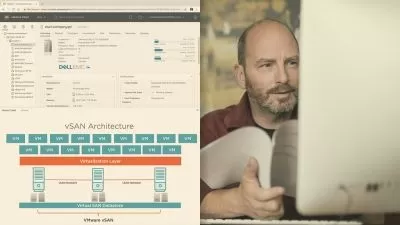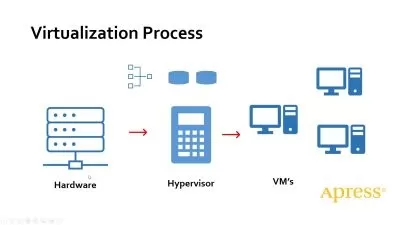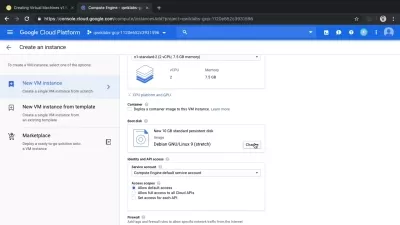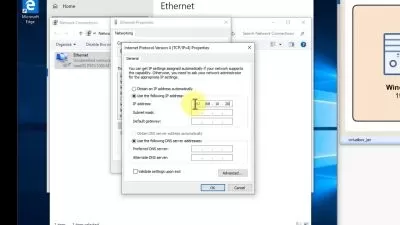Learning VirtualBox
Scott Simpson
2:13:21
Description
VirtualBox—a free software virtualization package from Oracle that allows you to host multiple operating systems on a single physical machine—is an excellent solution for creating your own practice and testing environments. In this course, learn how to use VirtualBox to create virtual machines on your computer. Instructor Scott Simpson demonstrates how to set up VirtualBox and install both Windows 11 and Linux, complete with guest additions. He also highlights key VirtualBox techniques, including creating and deleting virtual machines, VirtualBox networking, using the VirtualBox command-line tools, transferring files, and working with guests, snapshots, clones, and more. By the end of this course, you’ll also know how to troubleshoot common problems when managing guests in VirtualBox.
More details
User Reviews
Rating
Scott Simpson
Instructor's Courses
Linkedin Learning
View courses Linkedin Learning- language english
- Training sessions 35
- duration 2:13:21
- English subtitles has
- Release Date 2023/12/23