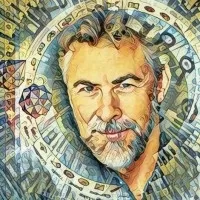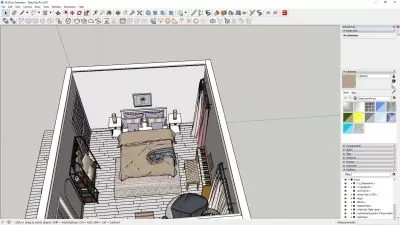Learning SketchUp Free
Julian Velard, Stefan Mumaw, Amy Wynne, Jim Krause, Ben Long, Tracey Clark, Denise Jacobs, and George Maestri
2:56:33
Description
SketchUp Free is a browser-based 3D modeling and visualization tool from Trimble. It contains an online-only subset of the tools found in Sketchup Pro. In this course, George Maestri guides you through the basics of using this tool to bring your 3D ideas to life. Learn how to navigate the SketchUp interface and explore the variety of tools you can use to draw. Discover some advanced drawing techniques, and then dive into the ways you can manipulate objects. Get useful tips on how to keep your SketchUp scenes organized, how to measure and label objects in your scene, and how to apply and adjust different materials, textures, and styles. Plus, learn how to download and export SketchUp files.
More details
User Reviews
Rating
Julian Velard, Stefan Mumaw, Amy Wynne, Jim Krause, Ben Long, Tracey Clark, Denise Jacobs, and George Maestri
Instructor's Courses
Linkedin Learning
View courses Linkedin Learning- language english
- Training sessions 66
- duration 2:56:33
- Release Date 2023/03/02