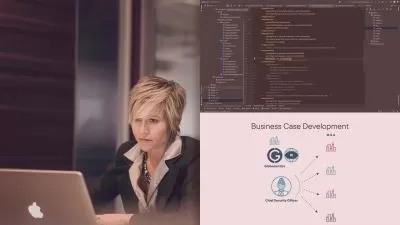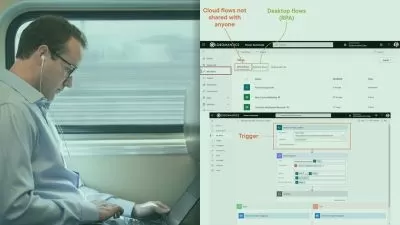Learning SCADA
Zahraa Khalil
2:19:21
Description
Working with all the technology involved in industrial automation—machines, sensors, controllers, monitors, and more— results in a tremendous amount of data and information. SCADA (supervisory control and data acquisition) is a powerful control system that is designed to collect, analyze, and visualize data from the industrial process. In this course, Zahraa Khalil first provides an introduction to SCADA—the system basics, components, architecture, and suggested software. She then dives into a hands-on project so you can see SCADA in action as you set it up for yourself.
More details
User Reviews
Rating
Zahraa Khalil
Instructor's Courses
Linkedin Learning
View courses Linkedin Learning- language english
- Training sessions 38
- duration 2:19:21
- Release Date 2022/12/31