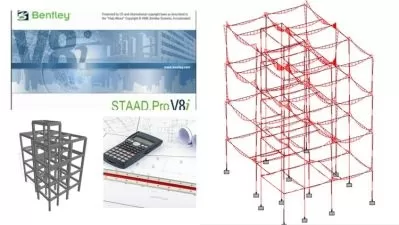Learning Revit 2024
Paul F. Aubin
5:59:54
Description
Autodesk Revit is one of the most popular building information modeling (BIM) solutions today. In this course, architectural consultant and author Paul F. Aubin covers the differences among the various editions of Revit and shows architects and engineers who are new to the software how to use them. Learn how to open a collaborative team project; choose a template; set up the basic levels, grids, and dimensions; and start adding walls, doors, and windows to your model. Go over how to create views and documentation that clearly communicate your plans, import files from other CAD programs, and produce construction documents. Plus, find out how to create a 3D cloud rendering.
More details
User Reviews
Rating
Paul F. Aubin
Instructor's Courses
Linkedin Learning
View courses Linkedin Learning- language english
- Training sessions 43
- duration 5:59:54
- English subtitles has
- Release Date 2023/11/18