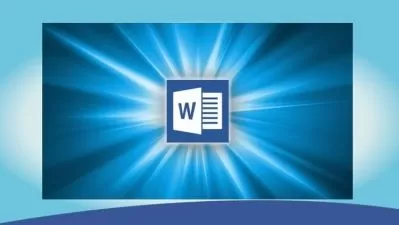Learning Office 2024: Word, Excel, PowerPoint, and Outlook
Jess Stratton
1:52:30
Description
Get up to speed quickly with Office 2024, the newest standalone version of Microsoft Office. This course covers the essential skills for using Word, Excel, PowerPoint, and Outlook in Office 2024. Jess Stratton shows how to navigate and use the shared features across these core tools, then offers tutorials to get started in each app. Learn how to manipulate and analyze data in Excel with functions and formulas; how to create professional presentations in PowerPoint with built-in design tools, stock images, and animations; how to create polished Word documents with templates and formatting tools; and how to manage email, schedules, and meetings with Outlook.
More details
User Reviews
Rating
Jess Stratton
Instructor's Courses
Linkedin Learning
View courses Linkedin Learning- language english
- Training sessions 30
- duration 1:52:30
- English subtitles has
- Release Date 2025/01/22