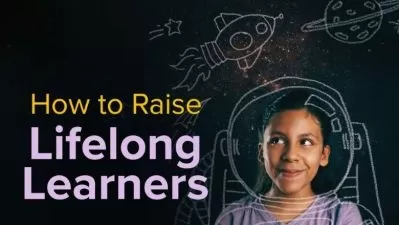Learning Notion
Nicholas Brazzi
1:48:26
Description
From basic daily task management to larger team collaboration, Notion can help you save time and keep your work fully organized. With Notion, you can manage lots of different pieces of information, from basic lists and journals to wikis and complex project management systems. In this course, LinkedIn Learning staff instructor Nick Brazzi offers an overview on how to get started with Notion and leverage its powerful, new AI-assisted features. Nick begins by showing how to set up Notion for the first time, including how to make pages and workspaces, navigate the editing and management tools, and customize and add content from other services and tools. Nick shows you how to manage pages, work with different page views, embed content and dates in a page, and configure team workflows and schedules. Along the way, find out how to use new AI-powered features to help with editing, collaboration, content generation, translation, summarization, and more.
More details
User Reviews
Rating
Nicholas Brazzi
Instructor's Courses
Linkedin Learning
View courses Linkedin Learning- language english
- Training sessions 27
- duration 1:48:26
- English subtitles has
- Release Date 2023/07/24