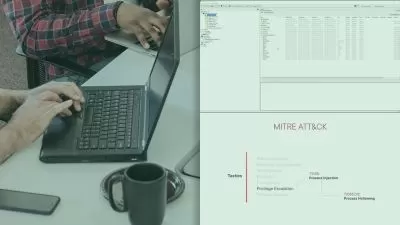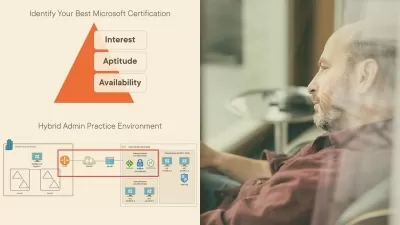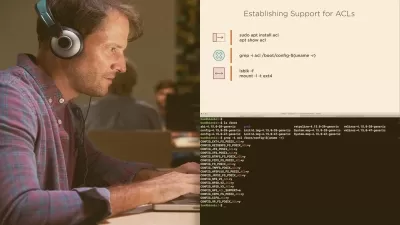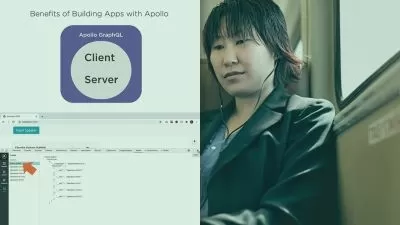Learning NGINX
Michael Jenkins
2:33:56
Description
Set up high-performance architecture with NGINX, the industry-standard, open-source web server. NGINX offers speed unmatched by competitors like Apache, on top of bonus features such as load balancing and HTTP caching. Its rising popularity makes NGINX an indispensable skill for designers, system administrators, and web technologists of all kinds. This beginner-level LinkedIn Learning training course shows you how to install and configure NGINX on a Linux machine before exploring the security features of NGINX including password authentication, HTTPS, and SSL certificates. Instructor Michael Jenkins demonstrates other NGINX features including reverse proxy and load balancer capabilities. You'll also see how NGINX can be used with Docker, a popular container framework, to create portable, self-contained applications.
More details
User Reviews
Rating
Michael Jenkins
Instructor's Courses
Linkedin Learning
View courses Linkedin Learning- language english
- Training sessions 43
- duration 2:33:56
- Release Date 2022/12/11