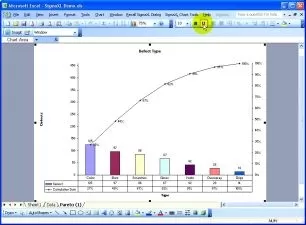Learning MURAL for Collaboration
Heather Severino
1:29:16
Description
You collaborate with your colleagues and customers every day, and your conversations are ever evolving, as your projects are always in flux. Whether you’re using a white board and a dry erase marker, or a shared document in a virtual meeting room, sometimes you want better, more integrated results out of your team’s collaborative experience. In this course, Microsoft Certified Trainer and instructor Heather Severino introduces you to MURAL, the powerful collaboration tool.
Learn how to use MURAL for user experience, general brainstorming, and collaboration with your UX and design thinking team. Explore how to build workspaces, rooms, and MURAL canvases, setting up a collaborative space and inviting visitors to participate. Sync your space with Microsoft Teams and Zoom, then learn how to insert Google Drive and Dropbox files for sharing. Follow Heather’s tips on facilitating MURAL sessions in real time, and before long you’ll be getting creative with collaboration, too.
More details
User Reviews
Rating
Heather Severino
Instructor's Courses
Linkedin Learning
View courses Linkedin Learning- language english
- Training sessions 29
- duration 1:29:16
- Release Date 2023/01/14