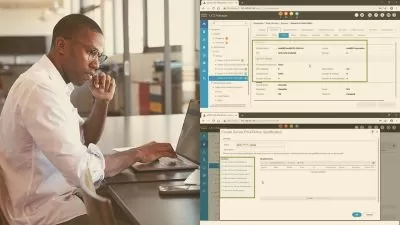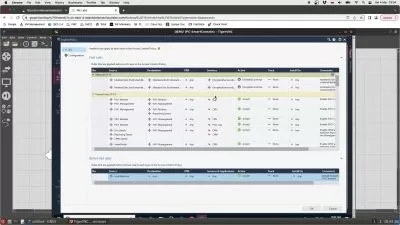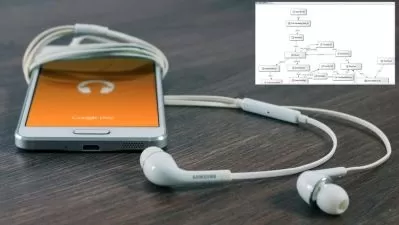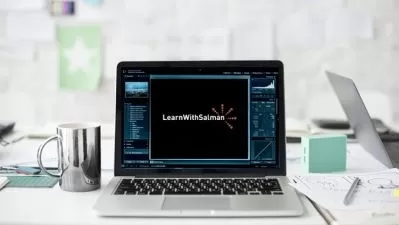Learning Mirth Connect
Clayton Feathers
7:36:21
Description
Learn Mirth Connect by diving into the different views, connector types, and settings.
What You'll Learn?
- Mirth/NextGen Connect
- What Mirth is and how it's useful
- How to Create Healthcare Interfaces
- Routing HL7
- Ability to Install and Configure Mirth Connect
Who is this for?
What You Need to Know?
More details
DescriptionWhether you're starting from scratch or looking to enhance your knowledge about Mirth Connect, this course will take you from a beginner to a confident integration engineer.
In this beginner-friendly course, we'll dive into the world of Mirth Connect, a powerful health care integration engine. You can expect to learn about how to install Mirth Connect, explore its different views using the Administrator, and set up channels and interfaces to route and transform data. Whether you're a health care professional, developer, or enthusiast, this course equips you with the essentials to understand and gain a deeper understanding on channels and interfaces.
We'll discuss topics such as:
Downloading and Installing Mirth Connect
Mirth Administrator
Channels
Scripts
Maps
Transformers
Filters
Messages
Throughout this course we'll cover a wide range of topics within Mirth Connect including:
Gettings Started
A Brief Introduction to Mirth
Downloading and Launch Mirth Connect
Our First Channel
Dashboard View
Dashboard Table
Channel Filtering
Server Log Tab
Connection Log Tab
Intro to Global Maps Tab
Dashboard Tasks
Message Browser View
Navigating to the Message Browser
MetaData Table
Message Tab
Mapping Tab
Error Tab
Attachment Tab
Filter and Searching Messages
Advanced Filtering and Searching
Message Tasks
Export Messages
Import Messages
Remove Messages
Reprocess Messages
Channel View
Introduction to the Channel View
Channels Table
Filtering and Searching
Channel Tasks
Channel Groups
Addition Features of the Channel View
Edit Channel View - Summary Tab
Navigating to the Edit Channel View
Channel Properties
Introduction to Data Types
Data Types Window
Message Storage
Message Pruning
Custom Metadata
Channel Description
Edit Channel View - Source Tab
Introduction to Source Connectors
Source Settings
Channel Reader
Polling Settings
Database Reader
File Reader
JavaScript Reader
Listener Settings
TCPÂ Listener
HTTPÂ Listener
Web Service Listener
E4X and JavaScript within Mirth
Introduction to E4X
Introduction to JavaScript within Mirth
Mirth Filters
Introduction to Filtering
Edit Filter View
Rule Builder
Iterator Filter
JavaScript Filter
Mirth Transformers
Introduction to Transformers
msg vs tmp
Mapper
Message Builder
JavaScript Transformer
External Script Transformer
Edit Channel View - Destinations Tab
Introduction to Destination Connectors
Destinations Tab
Destination Settings
Channel Writer
Database Writer
Document Writer
File Writer
HTTPÂ Sender
JavaScript Writer
SMTPÂ Sender
TCPÂ Sender
Web Service Sender
Edit Channel View - Scripts Tab
Introduction to Scripts
Deploy and Undeploy Scripts
Preprocessor Script
Postprocessor Script
Global Scripts
Global Deploy and Undeploy Script
Global Preprocessor Script
Maps
Overview of Mappings
Response Map
Connector Map
Channel Map
Source Map
Global Channel Map
Global Map
Configuration Map
Additional Views
Users
Events
Extensions
Settings View
Server Settings
Administrator Settings
Channel Tags
Configuration Map
Database Tasks
Resource Settings
Data Pruner Settings
Importing and Exporting Mirth
Disclaimer:
This course is not a replacement for the Mirth Connect Training and Certification and is not associated with NextGen Mirth Connect in any way.
Who this course is for:
- Health Professionals trying to learn Mirth Connect
- Beginner-Advanced Developers in the Health Field
- Professionals wanting to learn more about Mirth Connect
Whether you're starting from scratch or looking to enhance your knowledge about Mirth Connect, this course will take you from a beginner to a confident integration engineer.
In this beginner-friendly course, we'll dive into the world of Mirth Connect, a powerful health care integration engine. You can expect to learn about how to install Mirth Connect, explore its different views using the Administrator, and set up channels and interfaces to route and transform data. Whether you're a health care professional, developer, or enthusiast, this course equips you with the essentials to understand and gain a deeper understanding on channels and interfaces.
We'll discuss topics such as:
Downloading and Installing Mirth Connect
Mirth Administrator
Channels
Scripts
Maps
Transformers
Filters
Messages
Throughout this course we'll cover a wide range of topics within Mirth Connect including:
Gettings Started
A Brief Introduction to Mirth
Downloading and Launch Mirth Connect
Our First Channel
Dashboard View
Dashboard Table
Channel Filtering
Server Log Tab
Connection Log Tab
Intro to Global Maps Tab
Dashboard Tasks
Message Browser View
Navigating to the Message Browser
MetaData Table
Message Tab
Mapping Tab
Error Tab
Attachment Tab
Filter and Searching Messages
Advanced Filtering and Searching
Message Tasks
Export Messages
Import Messages
Remove Messages
Reprocess Messages
Channel View
Introduction to the Channel View
Channels Table
Filtering and Searching
Channel Tasks
Channel Groups
Addition Features of the Channel View
Edit Channel View - Summary Tab
Navigating to the Edit Channel View
Channel Properties
Introduction to Data Types
Data Types Window
Message Storage
Message Pruning
Custom Metadata
Channel Description
Edit Channel View - Source Tab
Introduction to Source Connectors
Source Settings
Channel Reader
Polling Settings
Database Reader
File Reader
JavaScript Reader
Listener Settings
TCPÂ Listener
HTTPÂ Listener
Web Service Listener
E4X and JavaScript within Mirth
Introduction to E4X
Introduction to JavaScript within Mirth
Mirth Filters
Introduction to Filtering
Edit Filter View
Rule Builder
Iterator Filter
JavaScript Filter
Mirth Transformers
Introduction to Transformers
msg vs tmp
Mapper
Message Builder
JavaScript Transformer
External Script Transformer
Edit Channel View - Destinations Tab
Introduction to Destination Connectors
Destinations Tab
Destination Settings
Channel Writer
Database Writer
Document Writer
File Writer
HTTPÂ Sender
JavaScript Writer
SMTPÂ Sender
TCPÂ Sender
Web Service Sender
Edit Channel View - Scripts Tab
Introduction to Scripts
Deploy and Undeploy Scripts
Preprocessor Script
Postprocessor Script
Global Scripts
Global Deploy and Undeploy Script
Global Preprocessor Script
Maps
Overview of Mappings
Response Map
Connector Map
Channel Map
Source Map
Global Channel Map
Global Map
Configuration Map
Additional Views
Users
Events
Extensions
Settings View
Server Settings
Administrator Settings
Channel Tags
Configuration Map
Database Tasks
Resource Settings
Data Pruner Settings
Importing and Exporting Mirth
Disclaimer:
This course is not a replacement for the Mirth Connect Training and Certification and is not associated with NextGen Mirth Connect in any way.
Who this course is for:
- Health Professionals trying to learn Mirth Connect
- Beginner-Advanced Developers in the Health Field
- Professionals wanting to learn more about Mirth Connect
User Reviews
Rating
Clayton Feathers
Instructor's Courses
Udemy
View courses Udemy- language english
- Training sessions 99
- duration 7:36:21
- Release Date 2024/07/24