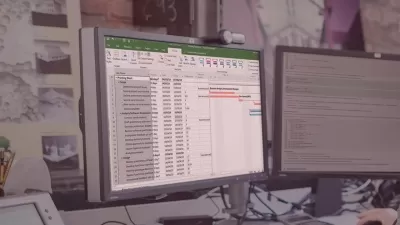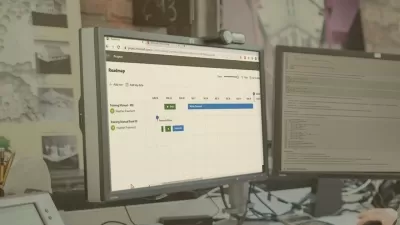Learning Microsoft Project for the Web
Cindy M Lewis
2:13:40
Description
Are you looking to get up to speed with the web-based tool, Microsoft Project for the web? In this course, ten-year Most Valuable Professional and Microsoft Certified Trainer Cindy M. Lewis shows you the basics of using Project for the web to collaborate more efficiently, manage projects according to preference, and share details about projects, tasks, and resource assignments—all from one centralized location.
Cindy teaches you how to get your first project started from scratch or from a template. Learn how to navigate efficiently between projects, create and manage tasks, build task dependencies, incorporate key dates, tag and enhance task details, add resources and share assignments, track project tasks, use and tailor report features, work with timeline view and roadmaps, use board view for agile projects, and more. By the end of the course, you'll be ready to start leveraging the power of Project for the web, even if you’re not a formal project manager.
More details
User Reviews
Rating
Cindy M Lewis
Instructor's Courses
Linkedin Learning
View courses Linkedin Learning- language english
- Training sessions 39
- duration 2:13:40
- English subtitles has
- Release Date 2023/04/29