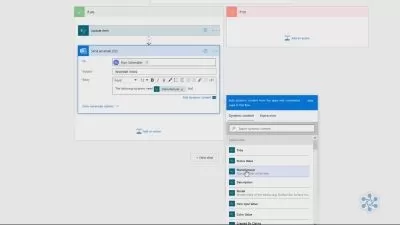Learning Microsoft Power Apps
Gini von Courter
1:02:01
Description
Power Apps continue to grow in popularity. In this course, Gini von Courter explores how to leverage Power Apps to create template-based mobile applications that integrate data from Excel, SharePoint, Access, and other Microsoft products. Gini shows you what tools are included in Microsoft Power Apps and how you can get started using them. She goes over data sources and how to upload data sources to OneDrive. Gini explains how to check your environment and, if necessary, change environments before creating an app. She walks you through creating, previewing, and saving your app, then goes into the details of choosing layouts for galleries and forms, adding and editing labels, publishing your app, and more. After stepping through how to share your app, open and use it, and add it to Microsoft Teams, Gini shows you how to manage your apps and recommends some related courses to help you keep learning.
More details
User Reviews
Rating
Gini von Courter
Instructor's Courses
Linkedin Learning
View courses Linkedin Learning- language english
- Training sessions 19
- duration 1:02:01
- Release Date 2024/10/07