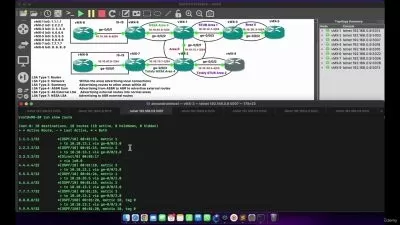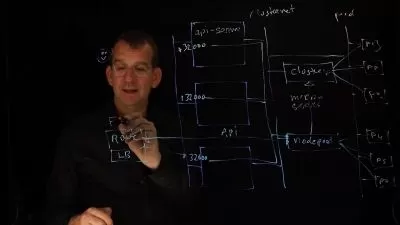Learning Microsoft Configuration Manager
Robert McMillen
3:10:43
Description
Microsoft Configuration Manager is a tool that provides administrators with a way to manage all aspects of an organization's Windows-based desktops, servers, and devices from a single hub. In this course, professor Robert McMillen helps system administrators efficiently manage a Microsoft environment and deliver more effective IT services. Robert goes over the basics of the Microsoft Configuration Manager, and highlights new features, covers the prerequisites for installation, and shows how to configure boundaries, boundary groups, and users. He demonstrates how to deploy operating systems (including Windows 11) and packages, as well as how to manage clients through the Configuration Management console. Plus, he explains how to use Configuration Manager for inventory, set up a compliance baseline, and monitor distributions.
More details
User Reviews
Rating
Robert McMillen
Instructor's Courses
Linkedin Learning
View courses Linkedin Learning- language english
- Training sessions 45
- duration 3:10:43
- English subtitles has
- Release Date 2024/12/14