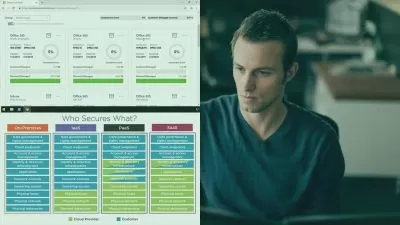Learning Microsoft 365 (Office 365)
Focused View
David Rivers
1:13:28
492 View
01 - Increase your productivity with Microsoft 365.mp4
00:51
02 - What you need to know.mp4
01:42
01 - What is Microsoft 365.mp4
03:26
02 - Choose the right plan.mp4
03:14
03 - System requirements.mp4
02:50
01 - Sign in to Microsoft 365.mp4
04:04
02 - Set up your profile.mp4
05:23
03 - Install the client apps.mp4
04:45
04 - Navigate from app to app.mp4
03:04
05 - Store and sync files.mp4
06:03
01 - Use SharePoint to share information.mp4
06:44
02 - Add and share files with OneDrive.mp4
05:36
03 - Use desktop apps with Microsoft 365.mp4
03:38
01 - Join or create a team in Microsoft Teams.mp4
05:26
02 - Schedule a meeting with team members.mp4
05:04
03 - Share files with team members.mp4
04:51
04 - Chat with team members.mp4
05:44
01 - Where to learn more.mp4
01:03
Description
Get a tour of Microsoft 365, the cloud version of Microsoft Office. In this course, David Rivers shows how to access your M365 account and work with apps, both desktop and browser versions. Dave demonstrates how to create and work with files in OneDrive and sites in SharePoint. He also introduces the basics of working with Teams, the chat/collaboration tool that has become the hub of M365.
More details
User Reviews
Rating
average 0
Focused display
Category
David Rivers
Instructor's CoursesAccomplished eLearning Author with over 200 courses live or archived at LinkedIn Learning / lynda.com.
Professional Techincal Trainer and experienced Manager of Training Teams in various sectors.
Author of numerous Computer Training Books and customized Video Tutorials.
Specialties: Superior Presentation Skills
Excellent Management Skills
Expert knowledge of Office Automation Applications on Windows PCs and the Mac.

Linkedin Learning
View courses Linkedin LearningLinkedIn Learning is an American online learning provider. It provides video courses taught by industry experts in software, creative, and business skills. It is a subsidiary of LinkedIn. All the courses on LinkedIn fall into four categories: Business, Creative, Technology and Certifications.
It was founded in 1995 by Lynda Weinman as Lynda.com before being acquired by LinkedIn in 2015. Microsoft acquired LinkedIn in December 2016.
- language english
- Training sessions 18
- duration 1:13:28
- Release Date 2023/01/14