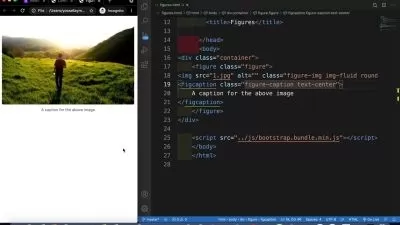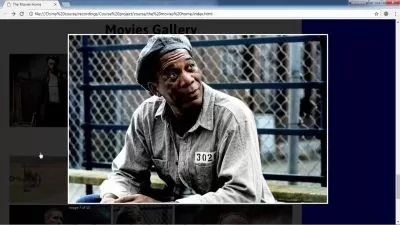Learning Materialize CSS
Ayodele Leom
1:06:49
Description
Material Design—the design language developed by Google—took the web development world by storm a few years ago, and Materialize CSS makes it easy to apply that system consistently to your web projects. Once you've chosen Material Design, Materialize CSS is a friendly path to follow, and it allows for a consistent user experience across browsers and devices. In this course, Ayodele Leom covers the key facets you need to know to get up and running with Materialize CSS. He starts with the basics of installation, then covers features like color classes, the grid system, the navbar, buttons and badges, and how to use media with Materialize. If you’re looking to get started with this powerful and time-saving tool to create websites and applications without handcrafting HTML or using a GUI, join Leom in this course.
More details
User Reviews
Rating
Ayodele Leom
Instructor's Courses
Linkedin Learning
View courses Linkedin Learning- language english
- Training sessions 27
- duration 1:06:49
- Release Date 2023/01/14