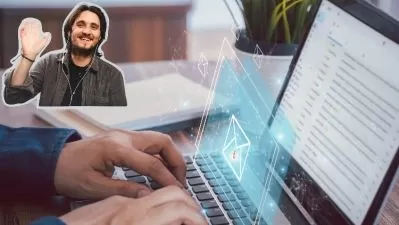Learning LinkedIn (2023)
Focused View
1:28:29
160 View
01 - Get started with LinkedIn.mp4
00:38
02 - What this course covers.mp4
00:29
01 - Set up a new LinkedIn account.mp4
03:35
02 - Create a great profile.mp4
02:19
03 - Add a profile picture.mp4
03:03
04 - Add a background image.mp4
01:40
05 - Personalize your headline.mp4
03:01
06 - Add an About section.mp4
03:05
07 - Find the right keywords.mp4
02:51
08 - Add work experience.mp4
04:00
09 - Add education.mp4
01:35
01 - Feature examples of your work.mp4
02:02
02 - Add skills and endorsements.mp4
04:48
03 - Request and receive recommendations.mp4
03:16
04 - Add other sections.mp4
01:45
05 - Configure your public profile.mp4
02:13
06 - Customize your profile URL.mp4
01:54
01 - Manage your network.mp4
01:10
02 - Find and add connections.mp4
03:23
03 - LinkedIn Groups.mp4
03:13
04 - Communicate with messaging.mp4
03:31
01 - Explore your feed.mp4
02:31
02 - Customize your feed.mp4
02:30
03 - Share updates and content.mp4
05:45
04 - Publish articles.mp4
04:17
05 - The Jobs tab.mp4
01:13
06 - Search for jobs.mp4
04:14
07 - Open to Work.mp4
02:45
08 - Enable Creator mode.mp4
03:00
01 - Account settings.mp4
04:32
02 - Explore account types.mp4
01:18
03 - Help and support.mp4
01:46
01 - Continue exploring LinkedIn.mp4
01:07
More details
User Reviews
Rating
average 0
Focused display

Linkedin Learning
View courses Linkedin LearningLinkedIn Learning is an American online learning provider. It provides video courses taught by industry experts in software, creative, and business skills. It is a subsidiary of LinkedIn. All the courses on LinkedIn fall into four categories: Business, Creative, Technology and Certifications.
It was founded in 1995 by Lynda Weinman as Lynda.com before being acquired by LinkedIn in 2015. Microsoft acquired LinkedIn in December 2016.
- language english
- Training sessions 33
- duration 1:28:29
- English subtitles has
- Release Date 2023/06/11