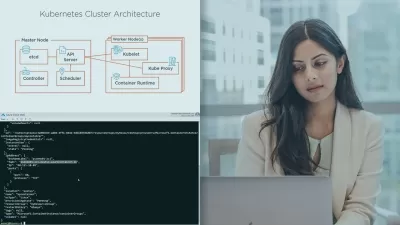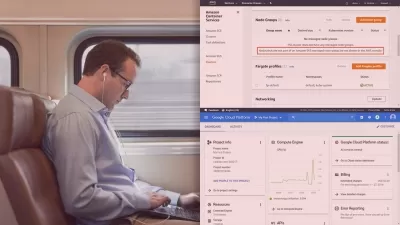Learning Kubernetes
Focused View
Kim Schlesinger
1:25:23
33 View
1. Setting sail on your Kubernetes voyage.mp4
01:26
2. What you should know.mp4
01:18
1. What is Kubernetes.mp4
04:18
2. What are containers.mp4
03:45
3. What is cloud native.mp4
03:30
1. Install Docker on Windows.mp4
01:27
2. Install Docker on Linux.mp4
02:31
3. Install Docker on macOS.mp4
01:37
4. Install minikube on Windows.mp4
02:58
5. Install minikube on Linux.mp4
01:26
6. Install minikube on macOS.mp4
02:09
7. Spin up and explore a minikube cluster.mp4
03:44
1. Reading and writing YAML.mp4
05:01
2. Create a namespace.mp4
02:34
3. Deploy an application.mp4
04:11
4. Check the health of a pod by looking at the event logs.mp4
01:41
5. Check that your application is working with BusyBox.mp4
05:48
6. View your application logs.mp4
01:16
7. Challenge.mp4
01:05
8. Solution.mp4
05:44
1. Expose your application to the internet with a LoadBalancer.mp4
04:07
2. Add resource requests and limits to your pod.mp4
03:31
3. Delete your Kubernetes objects and tear down your cluster.mp4
01:41
1. The Kubernetes control plane.mp4
04:19
2. Kubernetes worker nodes.mp4
02:08
3. How the control plane and nodes work together.mp4
03:14
1. Ways to manage Kubernetes pods.mp4
01:52
2. Running stateful workloads.mp4
01:24
3. Kubernetes security.mp4
05:38
Description
Prerequisites
- Access to a text editor like Visual Studio Code
- Use of a terminal app to run simple Unix commands
- High-level understanding of container technology
Get the foundational knowledge you need to embark on your first voyage with Kubernetes, the world's most popular open-source container orchestration engine. Instructor Kim Schlesinger demonstrates how to create a Kubernetes cluster with Minikube, deploy a containerized application, and manage that application using Kubernetes. Along the way, she guides you through exercises that provide you with hands-on experience.
More details
User Reviews
Rating
average 0
Focused display
Category
Kim Schlesinger
Instructor's CoursesHi! I'm Kim.
If you know me from the internet, it's probably from my work as a Kubernetes Developer Advocate at DigitalOcean or from my LinkedIn Learning Courses.
If you know me IRL, it's probably from the Denver Tech Scene.
I'm a tech educator who is interested in Kubernetes, Cloud Native Application Development and Distributed Systems. I currently work at Temporal.io as a Senior Technical Curriculum Developer.

Linkedin Learning
View courses Linkedin LearningLinkedIn Learning is an American online learning provider. It provides video courses taught by industry experts in software, creative, and business skills. It is a subsidiary of LinkedIn. All the courses on LinkedIn fall into four categories: Business, Creative, Technology and Certifications.
It was founded in 1995 by Lynda Weinman as Lynda.com before being acquired by LinkedIn in 2015. Microsoft acquired LinkedIn in December 2016.
- language english
- Training sessions 29
- duration 1:25:23
- Release Date 2024/03/21