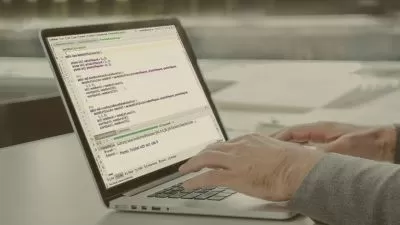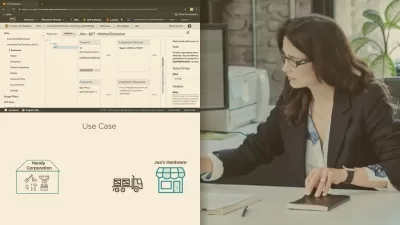Learning Java Programming
Paulo Dichone
8:10:04
Description
What do some of your favorite computer games, e-commerce sites, mobile apps, and streaming services have in common (aside from just how hard it is to live without them)? Many of them are built in Java: one of the world’s most popular programming languages.
Every computer program is, at its core, a set of explicitly written instructions in a language the computer understands. Every specific task a computer program undertakes is built on that programming language’s syntax. Just as you need to understand syntax to communicate well in a spoken or written language, you need to understand programming syntax in order to create the computer applications we take for granted.
Java is a powerful and pervasive language for telling computer programs what to do, how to do it, and when to do it. And Java is involved in so much more than just keeping us entertained. The computer language plays a critical role in numerous industries and development frameworks requiring data analysis, including:
- Artificial intelligence;
- Self-driving vehicles;
- Back-end servers; and
- Smart-house devices (like computerized thermostats).
Even if you have no intentions of writing your own computer program, understanding how Java works and how programmers use it to bring their fascinating creations to life is to become a more active user of the technology that’s everywhere around us. And if you do dream of inventing that next game-changing app or analytical tool, then Java is a superb foundation on which potential success rests.
Learning Java Programming teaches you how to write computer programs in Java and shows how everyday programmers use this language to build desktop graphical user interfaces (GUIs) and mobile applications for Android devices. Software engineer, teacher, and expert Java programmer Paulo Dichone delivers 36 highly interactive lessons that reveal not just how Java works, but some of the many insider tips and tricks programmers use to solve problems. Equal parts authoritative and accessible, this course brings Java to life for programmers of all levels of experience—and for anyone who uses their phone or computer to shop, pay, play, watch, learn, and thrive.
Java—From Installation to Fundamentals
Since its first release in the mid-1990s, Java has made it easier for humans to give instructions to machines in more powerful ways. When these instructions are written in the Java programming language, they’re translated into machine code (think 1s and 0s). The output—when all goes well—is an action the programmer intends.
If this sounds a little intimidating, don’t worry. Learning Java Programming makes it readily accessible and, by the end of these lessons, practically second nature.
What also helps are the four distinct sections in which Dichone organizes the course.
You will begin by learning how to install the necessary tools required for learning Java programming. From there, you’ll get a look at the internal mechanics of how the Java compilation process works. Along the way, you’ll:
- Explore how Java compiles code into bytecode (which holds the instructions devices run);
- Learn the building blocks of Java by looking at Java’s code structure and basic syntax;
- Discover how to store data using predefined Java variable types; and
- Take control of the dynamic nature of Java programs by using conditional statements.
From there, you’ll dive right into a “super-power” of the Java programming language: object-oriented programming (OOP). This programming paradigm looks at computer programs as a group of objects that interact with one another, and it enables the creation of robust, more complex Java programs.
In this part of the course, you’ll:
- Write your first Java object blueprint (known as a class) and create an actual Java object;
- Learn how to construct classes with safe mechanisms that maintain their integrity; and
- Explore how Java Inheritance leverages preexisting class attributes in a hierarchy.
Build and Develop Your Own Applications
From there, Instructor Dichone introduces you to Java Swing: a collection of Java interfaces that programmers use to build amazing graphical user interfaces (GUIs). He teaches you how to develop and leverage your working knowledge of Java with both Java Swing and Abstract Window Toolkit (AWT) to create almost any GUI imaginable.
Through in-depth lessons that take you line by line through code, you’ll learn how to build—from the ground up—a full-fledged Java GUI application that draws a circle in the middle of a window and can change colors at random.
Learning Java Programming culminates in a series of lessons that introduce you to Android mobile app development. After setting up Android Studio (the environment used to build Android mobile apps), you’ll use your Java skills to tap into the Android development platform. You’ll learn how to:
- Work with the main Android building blocks and user-interface widgets;
- Run Android apps on a physical device;
- Structure and design Android user interfaces; and
- Build a fun Android app that randomly displays a quote from a preexisting list.
Demystify the Complexities of Java
Learning Java Programming includes a helpful course-support page with downloadable files to use as you follow the course.
But your greatest resource is Dichone, himself, who brings to these lessons the same level of care and instruction he brings to the online classes he teaches to more than 100,000 students in more than 175 countries. Under his care and expertise, you’ll demystify the difficulties and complexities of the Java programming language and you’ll gain powerful new skills in how to work with the machines that play such a big role in our lives.
It’s incredible just how much of our everyday lives runs, in some shape or form, on Java. Here’s your chance to see how it all works and learn how to use this powerful tool yourself.
More details
User Reviews
Rating
Paulo Dichone
Instructor's Courses
The Great Courses
View courses The Great Courses- language english
- Training sessions 37
- duration 8:10:04
- English subtitles has
- Release Date 2023/08/19