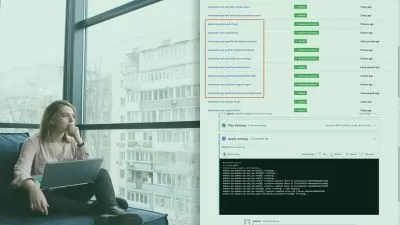Learning Google Cloud Developer and DevOps Tools
Lynn Langit
1:33:34
Description
With so many services to choose from on the Google Cloud Platform (GCP), how do you know which services are best for you, or which tools will best meet your needs? In this course, instructor Lynn Lingit shows you some of the most commonly used tools available on the GCP, along with the skills you need to know to leverage tools that fit your unique role, your organization, and your workflow.
Discover the ins and outs of using GCP tools for application users, data scientists, DevOps pros, and developers, as Lynn walks you through how to perform basic tasks with key GCP services, files, APIs, Google Colab, notebooks, deployments, security, monitoring, and more. Along the way, get tips on interacting with blogs and developer communities to continue your GCP journey.
More details
User Reviews
Rating
Lynn Langit
Instructor's Courses
Linkedin Learning
View courses Linkedin Learning- language english
- Training sessions 27
- duration 1:33:34
- Release Date 2023/01/14