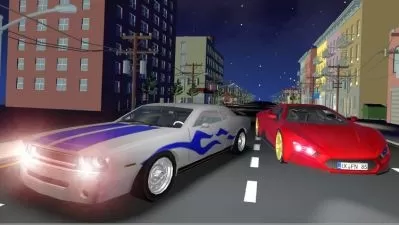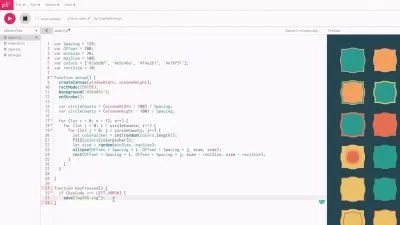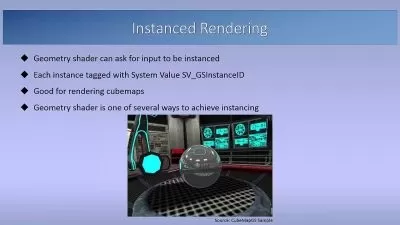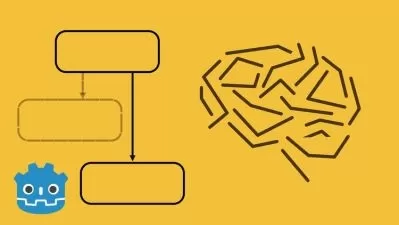LEARNING GODOT BY CREATING SIMPLE GAMES
Mariusz Krzysiak
5:03:07
Description
Examples of games and scripts
What You'll Learn?
- Exploring Godot 4.
- Learning creative and logical thinking.
- Principles and rules for creating simple games.
- Solid foundations for further learning programming.
Who is this for?
What You Need to Know?
More details
DescriptionGODOT 4 is an increasingly popular and, above all, completely free program not only for creating games. Thanks to its unique GDScript language and accessible interface, it is gaining an increasing number of fans.
In the course, I would like to familiarize you with the basics of using Godot 4 and do it not on the example of dry theories, but on practical short games in which all our attention will be focused on programming and the interface, without unnecessary and time-consuming bells and whistles.
In the course, you will learn the basics thoroughly, presented in many practical examples, in gradually increasing order of difficulty. Additional modules in the form of prototypes of simple games will allow you to understand when and how given patterns are used.
Some examples from the course:
- How to create an Arkanoid game quickly.
- How to create an endless runner game.
- Simple top view car game.
- Some math and drawing in Godot.
- Tic Tac Toe.
- Landing on the platform with a spaceship.
- Simple Quiz.
Godot version 4 allows you to create games in both 2D and 3D. The special Tiles map system and many other amenities attract especially Indie programmers who create mainly in two dimensions.
Programming will be taught in GDScript, a language similar to Python and extremely intuitive in its own way. The user-friendliness of the hint system and the encyclopedia of Methods and Classes in GDScript will significantly speed up the learning process. I invite.
Who this course is for:
- Beginner programmers interested in creating games.
GODOT 4 is an increasingly popular and, above all, completely free program not only for creating games. Thanks to its unique GDScript language and accessible interface, it is gaining an increasing number of fans.
In the course, I would like to familiarize you with the basics of using Godot 4 and do it not on the example of dry theories, but on practical short games in which all our attention will be focused on programming and the interface, without unnecessary and time-consuming bells and whistles.
In the course, you will learn the basics thoroughly, presented in many practical examples, in gradually increasing order of difficulty. Additional modules in the form of prototypes of simple games will allow you to understand when and how given patterns are used.
Some examples from the course:
- How to create an Arkanoid game quickly.
- How to create an endless runner game.
- Simple top view car game.
- Some math and drawing in Godot.
- Tic Tac Toe.
- Landing on the platform with a spaceship.
- Simple Quiz.
Godot version 4 allows you to create games in both 2D and 3D. The special Tiles map system and many other amenities attract especially Indie programmers who create mainly in two dimensions.
Programming will be taught in GDScript, a language similar to Python and extremely intuitive in its own way. The user-friendliness of the hint system and the encyclopedia of Methods and Classes in GDScript will significantly speed up the learning process. I invite.
Who this course is for:
- Beginner programmers interested in creating games.
User Reviews
Rating
Mariusz Krzysiak
Instructor's Courses
Udemy
View courses Udemy- language english
- Training sessions 39
- duration 5:03:07
- Release Date 2024/09/26