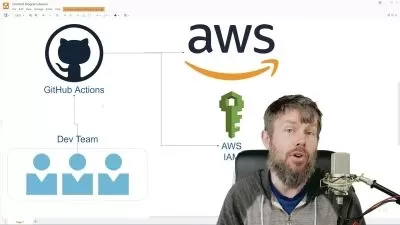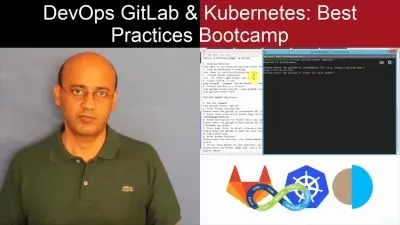Learning GitHub Actions
Michael Jenkins
2:21:23
Description
GitHub Actions is a continuous integration tool that allows developers to automate tasks for their web projects. In this course, learn how to use this powerful tool to build workflows triggered by events, develop a continuous integration and continuous delivery (CI/CD) pipeline, and create custom actions. Instructor Michael Jenkins shows how to create your first actions and then construct a workflow that runs them. He also demonstrates how to use actions from the GitHub Marketplace and public repositories, leverage the capabilities of GitHub Actions to support your CI/CD workflow, and plan and develop custom actions.
More details
User Reviews
Rating
Michael Jenkins
Instructor's Courses
Linkedin Learning
View courses Linkedin Learning- language english
- Training sessions 48
- duration 2:21:23
- English subtitles has
- Release Date 2024/10/07