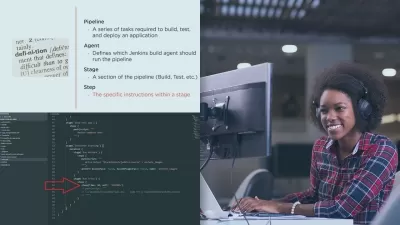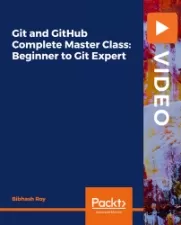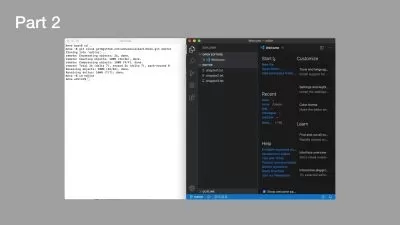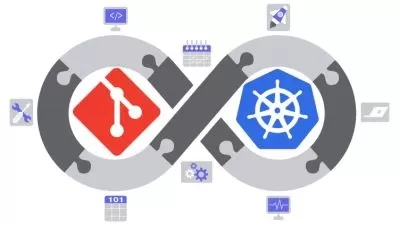Learning Git and GitHub
Focused View
Ray Villalobos
3:42:06
41 View
01 - Travel the multiverse with Git and GitHub.mp4
00:33
02 - Exercise files.mp4
00:41
01 - Understanding version control.mp4
01:53
02 - What is Git.mp4
02:16
03 - Setting up Git.mp4
04:35
04 - Understanding Git environments.mp4
05:51
05 - Ignoring files.mp4
04:05
06 - Deleting and renaming files.mp4
06:08
07 - Differences.mp4
04:09
08 - Changing history.mp4
12:07
09 - Branches.mp4
06:13
10 - Merge conflicts.mp4
10:07
11 - Git stash and clean.mp4
09:27
01 - What is GitHub.mp4
05:01
02 - Pushing to GitHub.mp4
06:08
03 - GitHub options.mp4
10:17
04 - Understanding GitHub flow.mp4
05:32
05 - Learning Markdown.mp4
11:16
06 - GitHub Markdown additions.mp4
11:19
07 - Repo essential files.mp4
08:08
01 - Pull requests.mp4
06:26
02 - Pull request features.mp4
09:17
03 - Finishing your code review.mp4
03:45
04 - Using a CODEOWNERS file.mp4
06:04
05 - Organizing projects.mp4
11:05
06 - Syncing GitHub.mp4
10:50
07 - Repository insights.mp4
08:51
08 - GitHub shortcut features.mp4
05:51
01 - GitHub discussions.mp4
08:51
02 - GitHub notifications.mp4
06:10
03 - GitHub gists.mp4
06:45
04 - GitHub wikis.mp4
05:24
05 - GitHub Pages.mp4
06:35
01 - Next steps.mp4
00:26
Description
Version Control lets you manage changes you've made to files over time, and is an essential skill for developers to master. Git is by far the most popular version control system on the web. In this fast-paced course, Ray Villalobos shows you the fundamental commands that you need to work with most Git projects. He explains how to use checkpoints called commits, which let you leave messages documenting what happened at each checkpoint, as well as how to create branches that are alternate versions of your project that you can work on without changing the original. Ray also shows how to work with the popular GitHub website, going in depth with repositories and projects. Learn about pull requests, how to conduct a code review, and how to clone existing projects onto your local hard drive and use them as templates. Plus, learn about the social aspects of GitHub so you can get comments, opinions, and advice to help you refine your projects.
More details
User Reviews
Rating
average 0
Focused display
Category
Ray Villalobos
Instructor's CoursesI published more than 100 courses focused on front-end development topics like JavaScript, Node.js, Vue.js, React, and Sass, plus frameworks like Bootstrap. My goal is to help people understand complex subject through real-world exercises and projects. Look for me @planetoftheweb or through my blog at http://raybo.org.

Linkedin Learning
View courses Linkedin LearningLinkedIn Learning is an American online learning provider. It provides video courses taught by industry experts in software, creative, and business skills. It is a subsidiary of LinkedIn. All the courses on LinkedIn fall into four categories: Business, Creative, Technology and Certifications.
It was founded in 1995 by Lynda Weinman as Lynda.com before being acquired by LinkedIn in 2015. Microsoft acquired LinkedIn in December 2016.
- language english
- Training sessions 34
- duration 3:42:06
- Release Date 2023/12/23