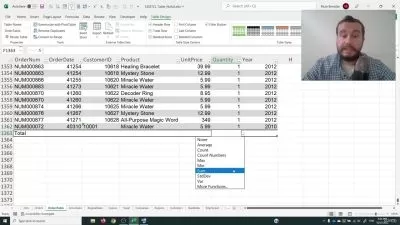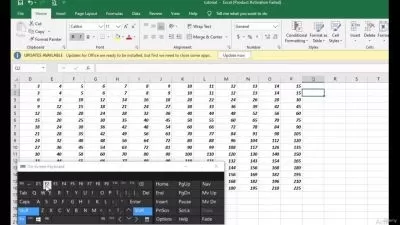Learning Excel Online (Microsoft 365)
Joshua Rischin
1:13:43
Description
With Excel Online (also known as Excel for the Web), you can create, view, edit, and share workbooks directly in your web browser. In this course, instructor Joshua Rischin starts with a quick tour of Excel Online, showing the unique features of the online app and the differences from the desktop version. Next, Joshua highlights several ways to work with Excel Online: improving collaboration with the Accessibility Checker, using the right security and access controls when sharing your work, giving and receiving feedback, reviewing edits, and more. He guides you through charting in Excel Online, as well as using Excel at home and using add-ins, customizations, and less-familiar features to get the most from your Excel experience. Learn how to use Excel Online and collaborate from anywhere.
More details
User Reviews
Rating
Joshua Rischin
Instructor's Courses
Linkedin Learning
View courses Linkedin Learning- language english
- Training sessions 31
- duration 1:13:43
- English subtitles has
- Release Date 2023/07/21












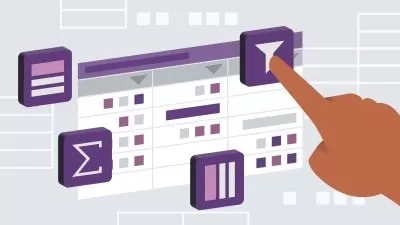





![Microsoft Excel Formulas [ For Office Use ] -2023](https://traininghub.ir/image/course_pic/14157-x225.webp)