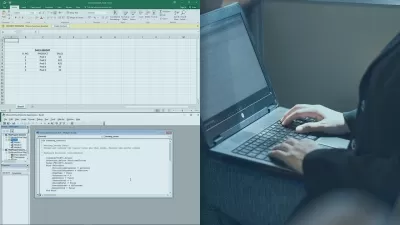Learning Excel Desktop (Microsoft 365)
David Rivers
1:31:23
Description
Are you looking to get started with Microsoft Excel? In this beginner-level course, follow instructor David Rivers as he introduces new users to the fundamentals of Excel. David covers the Excel interface, then goes into how to create new workbooks, add and format numbers and text, work with basic formulas and functions, and leverage key features such as AutoFill, which allows you to quickly fill new cells using existing cells where there is a pattern. He shows you how to freeze columns and rows, insert charts, use Copilot to generate AI-powered insights, quickly share your spreadsheets with others, and more.
More details
User Reviews
Rating
David Rivers
Instructor's Courses
Linkedin Learning
View courses Linkedin Learning- language english
- Training sessions 21
- duration 1:31:23
- English subtitles has
- Release Date 2024/07/26