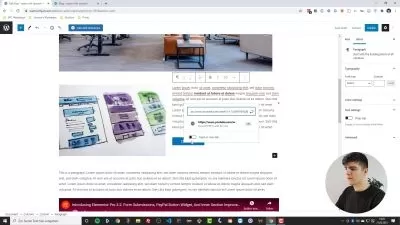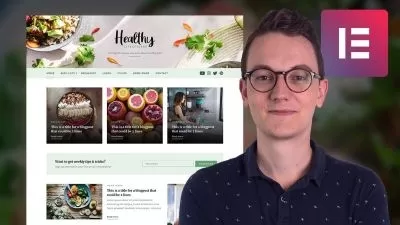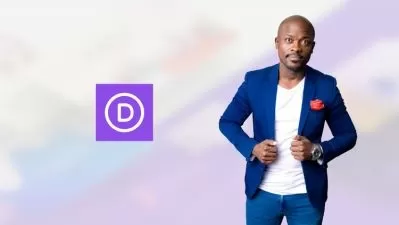Learning Elementor for WordPress Design
Emily Kay
4:12:48
Description
Elementor is a drag-and-drop page builder plugin for WordPress that enables you to customize and edit your WordPress website without having to be proficient in code. In this course, instructor Emily Kay walks you through everything you need to know to create WordPress-based experiences and layouts. After explaining some definitions and features, Emily goes over the general setup for working with Elementor in WordPress. She introduces Elementor basics like templates, sections, widgets, responsive mode, and more. Emily steps through starting your project and using widgets to achieve a wide variety of formats and effects. Then she deep dives into more that you can do with widgets, such as an image carousel, incorporating testimonials and ratings into your layout, adding a map, and more. Emily covers fancy widgets, then finishes up with useful tips on pointing your webpage to your custom homepage and customizing your CSS.
More details
User Reviews
Rating
Emily Kay
Instructor's Courses
Linkedin Learning
View courses Linkedin Learning- language english
- Training sessions 54
- duration 4:12:48
- Release Date 2023/09/21