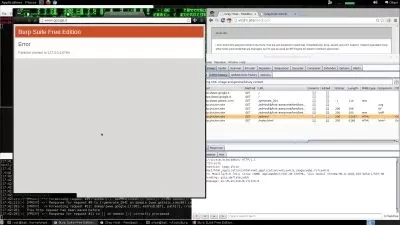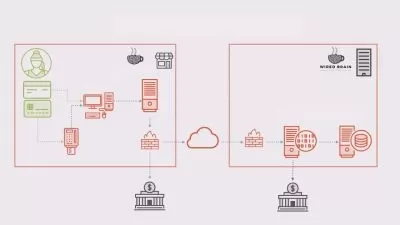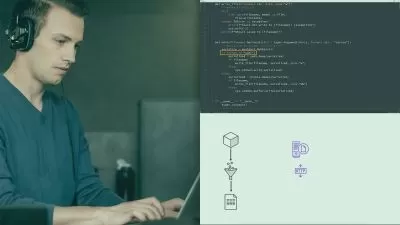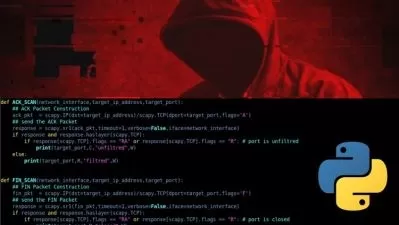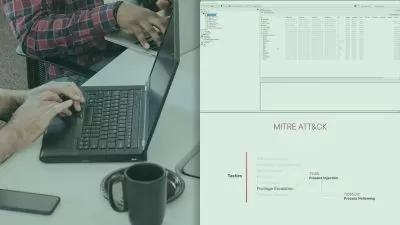Learning Cyber Incident Response and Digital Forensics
Jason Dion
4:58:46
Description
If your organization is the victim of a cyberattack, are you ready to respond? In this course, cybersecurity trainer Jason Dion guides you through the basics of how to conduct an incident response, including how evidence is collected for further digital forensic investigation. Jason explains some fundamentals of digital forensics, like the definition of cybercrime, types of evidence, and best practices. He goes over selecting forensic tools and steps you through conducting a digital forensic investigation. Forensic analysis is also included in a digital forensic investigation, and Jason highlights all the steps you need to take. He also covers crafting and then conducting a cyber incident response. This course serves as an introduction to the field of digital forensics and incident response practices, by providing hands-on demonstrations of various tools and techniques used by real world professionals in the field.
This course was created by Jason Dion. We are pleased to host this training in our library.
More details
User Reviews
Rating
Jason Dion
Instructor's Courses
Linkedin Learning
View courses Linkedin Learning- language english
- Training sessions 49
- duration 4:58:46
- English subtitles has
- Release Date 2023/04/11