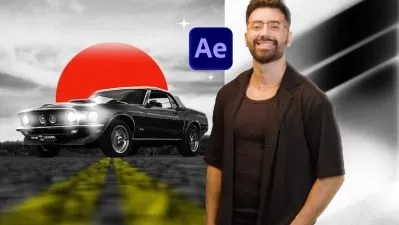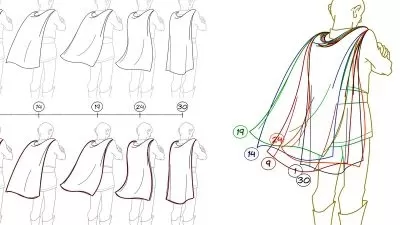Learning Cavalry
Andy Needham
1:34:24
Description
If you work in the motion design industry, chances are you’ve heard of Cavalry, a powerful 2D animation tool that has been exploding in popularity with its mix of traditional and procedural workflows for creating motion graphics. In this course, Andy Needham gets you up and running with Cavalry, taking you through the interface and workflows. Andy walks you through the creation of an FUI (fictional/fantasy/futuristic user interface)–the same ones used widely in TV shows, commercials, and movies–and details the shapes, behaviors, utilities, and effects used in Cavalry. If you are looking for a new main application for motion design, or if you just want to keep up with new and popular industry tools, join Andy in this course.
More details
User Reviews
Rating
Andy Needham
Instructor's Courses
Linkedin Learning
View courses Linkedin Learning- language english
- Training sessions 29
- duration 1:34:24
- English subtitles has
- Release Date 2024/10/07