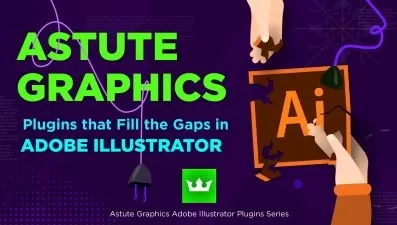Learning Adobe Express
Nicte Cuevas
1:30:05
Description
Adobe Express—formerly Adobe Spark, the easy-to-use graphic design software from Adobe—empowers users to create, animate, and schedule content all in one place. Even if you're a graphic design novice, Adobe Express can help you quickly create stunning content that allows you to connect with—and grow—your brand's audience. In this course, learn how to get started with Adobe Express. In addition to covering the basics—such as how to create layouts, modify templates, and use animations—instructor Nicte Cuevas explains how to leverage brand consistency and team collaboration. Learn how to use visuals that resonate with your target audience and work with your content; how to use add-ons to create engaging and accessible designs; how to create branded templates that can save you time and money; and more.
More details
User Reviews
Rating
Nicte Cuevas
Instructor's Courses
Linkedin Learning
View courses Linkedin Learning- language english
- Training sessions 30
- duration 1:30:05
- English subtitles has
- Release Date 2025/01/22