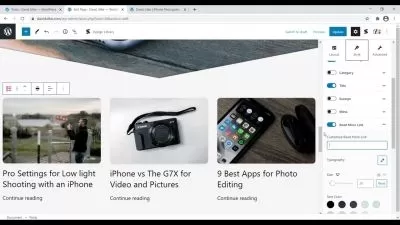Learn WordPress Version 6 Without Hosting & Domain
KC Tan
1:05:48
Description
Practice and launch as many websites as you want using your computer!
What You'll Learn?
- Learn how to install WordPress in your local computer.
- Learn how to use the default Gutenberg editor.
- Learn how to use blocks to design professional website.
- Learn to import beautiful designs to start your web project!
Who is this for?
What You Need to Know?
More details
DescriptionDo you have difficulties learning WordPress and do not want to pay for web hosting and domain names?
Do you want to learn WordPress just using your computer/laptop?
Do you want to learn how to use the latest WordPress Gutenberg editor?
If your answer to the above is YES, then this is the course for you!
---------------------------------------------------------------------------------
In this newly created course, KC consolidates his many years of web design and simplified the process to help you learn WordPress!
The following are the course highlights:
Install WordPress on your local computer.
Install templates library.
Install add-ons to extend Gutenberg blocks.
Create a home page using Gutenberg editor.
Adding, deleting, and transforming blocks.
Adding website logo and title.
Create a contact us page.
Configure contact form options.
Using shape dividers.
And many more!
Daily Support from the Instructor
Just like other KC's courses, he will be here every day to answer your questions and guide you along.
For a one-time enrollment fee, you get to ask and learn from KC as long as you want!
KC trusted that this course will give you the hope, confidence, and skills you need to create a professional WordPress website!
Now, it is all up to you. This is a gift that only you can give yourself - so just act on it and I welcome you to join my course!
If you are ready to start affiliate marketing without any website, then just click the button on top to enroll yourself and KC will welcome you in the course!
You fully deserve to learn everything in this course and experience the results for yourself!
Who this course is for:
- People who wants to learn the latest version of WordPress without paying for hosting and domain names.
- People who wants to try out WordPress on their local computers.
Do you have difficulties learning WordPress and do not want to pay for web hosting and domain names?
Do you want to learn WordPress just using your computer/laptop?
Do you want to learn how to use the latest WordPress Gutenberg editor?
If your answer to the above is YES, then this is the course for you!
---------------------------------------------------------------------------------
In this newly created course, KC consolidates his many years of web design and simplified the process to help you learn WordPress!
The following are the course highlights:
Install WordPress on your local computer.
Install templates library.
Install add-ons to extend Gutenberg blocks.
Create a home page using Gutenberg editor.
Adding, deleting, and transforming blocks.
Adding website logo and title.
Create a contact us page.
Configure contact form options.
Using shape dividers.
And many more!
Daily Support from the Instructor
Just like other KC's courses, he will be here every day to answer your questions and guide you along.
For a one-time enrollment fee, you get to ask and learn from KC as long as you want!
KC trusted that this course will give you the hope, confidence, and skills you need to create a professional WordPress website!
Now, it is all up to you. This is a gift that only you can give yourself - so just act on it and I welcome you to join my course!
If you are ready to start affiliate marketing without any website, then just click the button on top to enroll yourself and KC will welcome you in the course!
You fully deserve to learn everything in this course and experience the results for yourself!
Who this course is for:
- People who wants to learn the latest version of WordPress without paying for hosting and domain names.
- People who wants to try out WordPress on their local computers.
User Reviews
Rating
KC Tan
Instructor's Courses
Udemy
View courses Udemy- language english
- Training sessions 27
- duration 1:05:48
- Release Date 2022/12/03