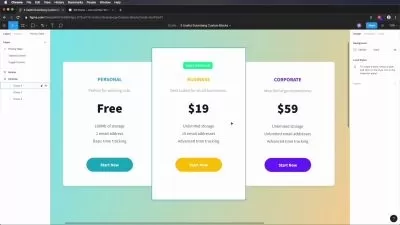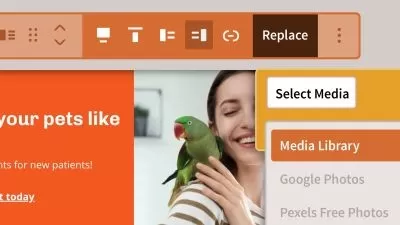Learn Wordpress Gutenberg Block Editor 2022 Version
Focused View
2:22:39
12 View
1. How to log into wordpress.mp4
04:41
2. Install the gutenberg plugin.mp4
05:29
3. Gutenberg advantages vs other page builders.mp4
09:00
4. Gutenberg widgets overview.mp4
11:59
5. Change permalink.mp4
05:19
6. Working with text.mp4
07:09
7. Use list block.mp4
04:33
8. Gutenberg headings 7.mp4
03:40
9. Add tables 8.mp4
03:18
10. Classic editor 9.mp4
01:05
11. Column editor 10.mp4
02:14
12. Add an image 11.mp4
05:47
13. Cover block 12.mp4
06:54
14. Gallery block.mp4
04:44
15. Audio block 14.mp4
03:33
16. Add a contact form.mp4
03:12
17. Add quotes.mp4
04:40
18. Performated text.mp4
01:44
19. Embed youtube videos on gutenberg.mp4
02:10
20. Add a seperator.mp4
00:48
21. Read More block.mp4
02:19
22. Use verse block.mp4
02:19
23. Add buttons.mp4
03:49
24. Font plugin.mp4
02:19
25. Add a reusable block.mp4
02:01
26. Manage reusable blocks.mp4
02:56
27. Create templates using reusable blocks.mp4
02:56
28. Customize gutenberg settings.mp4
02:56
29. Add google maps.mp4
03:49
30. Monitoring comments.mp4
02:34
31. Akismet anti spam.mp4
04:48
32. Free antispam solution.mp4
01:50
33. Add links to your page or post.mp4
02:27
34. Intralinks.mp4
01:51
35. Gutenberg colums.mp4
03:23
36. Social sharing icons.mp4
02:04
37. Align buttons.mp4
02:47
38. Adding jump links.mp4
02:23
39. Acces the code.mp4
01:09
More details
User Reviews
Rating
average 0
Focused display
Category

Udemy
View courses UdemyStudents take courses primarily to improve job-related skills.Some courses generate credit toward technical certification. Udemy has made a special effort to attract corporate trainers seeking to create coursework for employees of their company.
- language english
- Training sessions 39
- duration 2:22:39
- English subtitles has
- Release Date 2024/02/15