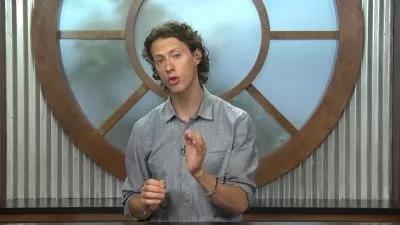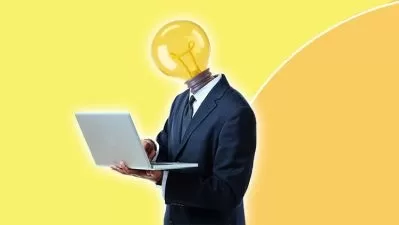Learn WordPress from Scratch and Build Amazing Websites
9:06:37
Description
Build Stunning Websites Effortlessly with Just One WordPress Course. No Coding Skills Necessary.
What You'll Learn?
- Gain a comprehensive understanding of web foundations, including hosting, domains, and SSL certificates.
- Master the installation and launch process of WordPress through Cpanel.
- Develop proficiency in using the Elementor page builder for dynamic and visually appealing designs.
- Learn effective content creation strategies, including designing single pages for blogs and adding and managing posts.
- Explore the world of e-commerce website design, unlocking additional functionalities for your website.
- Enhance site security through the installation of essential plugins such as UpdraftPlus and Wordfence.
- Expand your design capabilities by working with pre-built themes and crafting engaging headers, footers, and pages.
- Optimize website performance with email newsletter setups, plugins like Litespeed Cache, and Content Delivery Networks (CDN).
- Gain insights into user behavior and site performance with a comprehensive Google Analytics setup using Monster Insights.
- Acquire skills that are in high demand in the competitive field of web development, opening up new career opportunities.
Who is this for?
What You Need to Know?
More details
DescriptionAre you ready to create your own WordPress website?
This WordPress for Beginners course is the ideal starting point. It’s designed for absolute beginners—people who have never built a website before, let alone used WordPress.
WordPress is the ultimate tool for building a fully customized website for any purpose. Whether you want to create a blog, a personal portfolio, or a business website to showcase and sell your products or services, WordPress can handle it all.
While WordPress may seem overwhelming at first, it’s actually very intuitive once you dive in. From hosting to theme installation, and building your first pages, you’ll grasp all the essentials in just the first few lessons.
Plus, you don’t need to spend a penny on hosting to practice! I'll show you how to set up a free temporary site so you can follow along and learn by doing.
Why learn WordPress from me?
I've been building WordPress websites for years, but I still remember what it's like to be a beginner. I know how intimidating it can feel when you're just getting started. That’s why I've designed this course to guide you through every step of the process, from setting up your site to optimizing it for search engines.
If anything seems unclear, I'm here to help! Just ask, and I'll create additional lessons or provide personalized guidance.
What you'll learn in this course:
Build your own stunning website using WordPress
Design your website just the way you envision it
Customize your site for any purpose: blog, portfolio, or e-commerce
Host and publish your website securely and affordably
Design pages, menus, sidebars, and footers for a professional look
Find and install the best themes and plugins
Back up your website to prevent data loss
Get your site found by search engines like Google, Bing, and Yahoo
Set up email opt-in forms and increase your mailing list
Manage comments, create contact pages, and block spam
Speed up your site with caching plugins
Secure your website against potential threats
Set up a membership or e-commerce site with ease
Design a WordPress Website That Truly Works for You
No matter what you aim to accomplish with your WordPress website, I’m here to help you reach those goals. My promise is to guide you every step of the way, ensuring you create a site that meets your needs and exceeds your expectations.
Who is this WordPress Course For?
This course is perfect for anyone new to building WordPress websites. If you've never created a website before, you’re in the right place! And if you’ve built a website on platforms like Wix, Weebly, or GoDaddy, you’ll find this course valuable too.
However, if you're looking to learn how to code a custom website from scratch, this course isn't for you. Instead, we'll explore how to use the thousands of themes and plugins available to build a stunning, custom WordPress site without touching a line of code.
With our 30-day, 100% money-back guarantee, you have nothing to lose. Enroll now, give it a try, and see if this course is the right fit for you!
I’m excited to help you create your very own WordPress website, so join me in this course, and let’s build your first WordPress website together!
Best,
Precious Okechukwu Nwosu
Who this course is for:
- Aspiring Web Developers
- Business Owners and Entrepreneurs
- Anyone Seeking Career Development
- Content Creators and Bloggers
- Marketing and Communication Professionals
- Digital Marketers
Are you ready to create your own WordPress website?
This WordPress for Beginners course is the ideal starting point. It’s designed for absolute beginners—people who have never built a website before, let alone used WordPress.
WordPress is the ultimate tool for building a fully customized website for any purpose. Whether you want to create a blog, a personal portfolio, or a business website to showcase and sell your products or services, WordPress can handle it all.
While WordPress may seem overwhelming at first, it’s actually very intuitive once you dive in. From hosting to theme installation, and building your first pages, you’ll grasp all the essentials in just the first few lessons.
Plus, you don’t need to spend a penny on hosting to practice! I'll show you how to set up a free temporary site so you can follow along and learn by doing.
Why learn WordPress from me?
I've been building WordPress websites for years, but I still remember what it's like to be a beginner. I know how intimidating it can feel when you're just getting started. That’s why I've designed this course to guide you through every step of the process, from setting up your site to optimizing it for search engines.
If anything seems unclear, I'm here to help! Just ask, and I'll create additional lessons or provide personalized guidance.
What you'll learn in this course:
Build your own stunning website using WordPress
Design your website just the way you envision it
Customize your site for any purpose: blog, portfolio, or e-commerce
Host and publish your website securely and affordably
Design pages, menus, sidebars, and footers for a professional look
Find and install the best themes and plugins
Back up your website to prevent data loss
Get your site found by search engines like Google, Bing, and Yahoo
Set up email opt-in forms and increase your mailing list
Manage comments, create contact pages, and block spam
Speed up your site with caching plugins
Secure your website against potential threats
Set up a membership or e-commerce site with ease
Design a WordPress Website That Truly Works for You
No matter what you aim to accomplish with your WordPress website, I’m here to help you reach those goals. My promise is to guide you every step of the way, ensuring you create a site that meets your needs and exceeds your expectations.
Who is this WordPress Course For?
This course is perfect for anyone new to building WordPress websites. If you've never created a website before, you’re in the right place! And if you’ve built a website on platforms like Wix, Weebly, or GoDaddy, you’ll find this course valuable too.
However, if you're looking to learn how to code a custom website from scratch, this course isn't for you. Instead, we'll explore how to use the thousands of themes and plugins available to build a stunning, custom WordPress site without touching a line of code.
With our 30-day, 100% money-back guarantee, you have nothing to lose. Enroll now, give it a try, and see if this course is the right fit for you!
I’m excited to help you create your very own WordPress website, so join me in this course, and let’s build your first WordPress website together!
Best,
Precious Okechukwu Nwosu
Who this course is for:
- Aspiring Web Developers
- Business Owners and Entrepreneurs
- Anyone Seeking Career Development
- Content Creators and Bloggers
- Marketing and Communication Professionals
- Digital Marketers
User Reviews
Rating

Udemy
View courses Udemy- language english
- Training sessions 29
- duration 9:06:37
- Release Date 2024/12/21