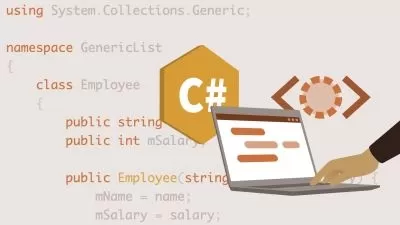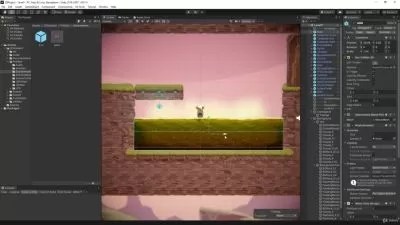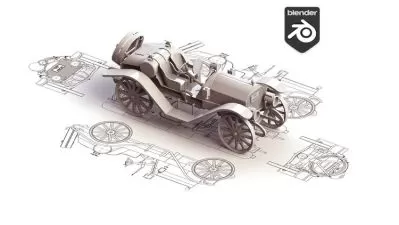Learn Unity3D Mobile Games with Best C# Design Patterns!
Barış KES
13:07:41
Description
Step by Step use Game Development Patterns in real games and Improve your Game Development Skills
What You'll Learn?
- Game Object Pooling with details
- Creating Singleton Pattern objects in the right way
- Observer Pattern Real game implementation
- Implementing Event Driven Game Developlment with some event Managers
- Implementing finite state pattern with complete guidance
- Learn C# Design Patterns with real game development
- Examinate Best Practice implementation of C# and real Object Oriented Programing
- Instead of only developing game learn the development system and use it in your own games
- You will learn most professionaly used game development techniques in the insdustry
- You Will learn how to import animations and switch between animations
- Using Cinemachine adding shake system with cinemachine
- How to Use mostly used assets like DoTween To speed up your development
Who is this for?
More details
DescriptionWe will create two game prototypes first will be a Runner Clone main focus will be improving your coding skills at Unity to understand how to implement Game Development Patterns in real games and the second Game Will be a 3d Shooter game it will be more complex than the first game we will have more scripting tutorials for this game.
You need to have at least basic knowledge of Using Unity/C# and its nice to have some prior skills for this course main idea is to improve your coding skills to write more clean and reuseable codes for your games
Topics covered at Runner Clone Game;
Game Object pooling
Generic Singleton Class Creation
Observer Pattern
Animations and Best practice implementations
Topics covered at 3d Shooter Game;
Creating a working state machine for Enemy AI
Using Scriptable objects
Implementing interfaces
Bonus system Gun Upgrade system
You can use most of the code on your own games and with those development techniques you can be more productive on your projects.
to get the most benefit from the course all of the examples are offering source codes too also assets used in this course are totally free.
Always feel free to ask me anything about to content I'm here to help step by step I'll be guiding you throughout the course.
Who this course is for:
- Unity 3d mobile game developers hyper casual or casual.
- For Game Devs e specially who wants to improve skills on coding and developing most of the course we will focus coding stuff
- If you are a mobile game developer and having difficulties when codes get too much this is totally for you
- If you are willing the learn Unity in the right way this course is for you
- C#.Net developers at other fields of software development and willing to learn game dev
We will create two game prototypes first will be a Runner Clone main focus will be improving your coding skills at Unity to understand how to implement Game Development Patterns in real games and the second Game Will be a 3d Shooter game it will be more complex than the first game we will have more scripting tutorials for this game.
You need to have at least basic knowledge of Using Unity/C# and its nice to have some prior skills for this course main idea is to improve your coding skills to write more clean and reuseable codes for your games
Topics covered at Runner Clone Game;
Game Object pooling
Generic Singleton Class Creation
Observer Pattern
Animations and Best practice implementations
Topics covered at 3d Shooter Game;
Creating a working state machine for Enemy AI
Using Scriptable objects
Implementing interfaces
Bonus system Gun Upgrade system
You can use most of the code on your own games and with those development techniques you can be more productive on your projects.
to get the most benefit from the course all of the examples are offering source codes too also assets used in this course are totally free.
Always feel free to ask me anything about to content I'm here to help step by step I'll be guiding you throughout the course.
Who this course is for:
- Unity 3d mobile game developers hyper casual or casual.
- For Game Devs e specially who wants to improve skills on coding and developing most of the course we will focus coding stuff
- If you are a mobile game developer and having difficulties when codes get too much this is totally for you
- If you are willing the learn Unity in the right way this course is for you
- C#.Net developers at other fields of software development and willing to learn game dev
User Reviews
Rating
Barış KES
Instructor's Courses
Udemy
View courses Udemy- language english
- Training sessions 72
- duration 13:07:41
- Release Date 2023/03/02